Adobe Dreamweaver CC 2025 21.5
The famous website modeling software from Adobe in its latest version.
Description
Adobe Dreamweaver is a comprehensive and versatile web development tool, initially developed by Macromedia in 1997 and acquired by Adobe Systems in 2005. It is part of the Adobe Creative Cloud suite, allowing integration with other Adobe applications, such as Photoshop and Illustrator. The latest version features continuous updates to meet modern web development demands.
Features and Characteristics
Dreamweaver combines an advanced code editor with a visual design surface, making it suitable for both graphic designers and front-end developers. It allows for efficient creation, coding, and management of websites, supporting essential technologies like HTML, CSS, JavaScript, and various server-side scripting languages, including ASP, PHP, and ColdFusion.
- Code Editor: Offers syntax highlighting, code autocompletion, and real-time validation for multiple languages, making precise coding easier. It allows editing in plain text or visual (WYSIWYG) mode, with Git support for version control directly within the application.
- Visual Design Mode: Includes drag-and-drop tools for creating layouts, with real-time preview (Live View) to instantly preview changes. It allows editing text properties and images with a click in dynamic mode, without needing to switch to a separate editing mode.
- Responsive Site Creation: Provides integrated tools for responsive design, ensuring websites adapt to different devices. It includes predefined templates for pages like blogs, portfolios, e-commerce, newsletters, and "About" pages, making project initiation easier.
- Creative Cloud Integration: Allows importing assets from Creative Cloud libraries and Adobe Stock, enhancing websites with ready-to-use visual features. Collaboration is facilitated with Git support, enabling management of all source code within Dreamweaver.
- Customizable Interface: Offers multi-monitor support (specifically for Windows) and a modern, adjustable interface, allowing users to display only the tools necessary for programming. The workspace can be expanded across multiple monitors, improving productivity.
- Educational Resources: Includes step-by-step tutorials covering basic and advanced techniques, accessible on platforms like Adobe's official website. There is also a dedicated community and forum for support and knowledge exchange.
History and Evolution
Originally developed by Macromedia, Dreamweaver was acquired by Adobe in 2005. Since then, subsequent versions beyond 8.0 have become more compliant with W3C standards, with improvements in support for web technologies like CSS, JavaScript, and server frameworks. The evolution reflects adaptation to changes in web development, moving from table-based designs to dynamic CSS-based layouts.
Usage and Application
Dreamweaver is widely used by professionals who need to create custom websites for desktop and mobile devices. It allows designers to work visually, while developers can code in an integrated development environment (IDE). It is ideal for collaborative teams, thanks to Git support, and for beginners wanting to learn web development, with resources such as templates and tutorials. Usage examples include creating corporate websites, blogs, e-commerce, and portfolios, with facilitated integration for publishing to servers.
Advantages
Research suggests that Dreamweaver is versatile, accommodating different working styles, from designers who prefer a visual approach to developers needing advanced coding. Integration with Creative Cloud is often praised, streamlining workflows by importing assets from other Adobe applications. Predefined templates and tutorials assist beginners, while features like Live View and Git are valued by experienced professionals. Reviews on platforms like PCMag and Capterra highlight its flexibility and power, considering it the best choice for custom web projects.
Challenges and Limitations
Evidence points to a steep learning curve, especially for beginners, due to the complex interface. The cost, subscription-based, can be high for individual users or small businesses, with options like an annual plan of $59.99 per month for Creative Cloud All Apps.
There are reports of performance issues, such as slowdown or occasional crashes, and limitations in advanced customizations or integration with certain plugins. Specific system requirements can also pose a hurdle, requiring computers with robust specifications.
Some people consider the software outdated, especially for experienced developers who prefer lighter tools.
Conclusion
Adobe Dreamweaver is a powerful tool for web development, ideal for those looking to combine visual design and advanced coding. Despite challenges like cost and the learning curve, its integration with Creative Cloud, support for modern technologies, and features like Live View and Git make it a solid choice for creating responsive and dynamic websites. It is recommended for users familiar with the Adobe suite and for projects that require a comprehensive approach, from conception to publication.
Screenshot
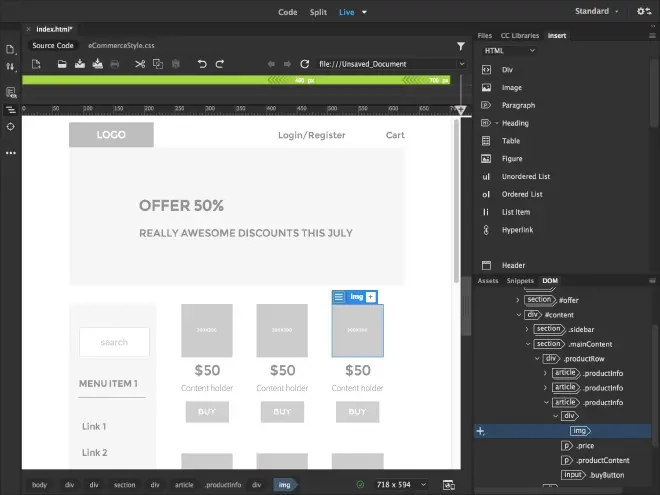
Technical Specifications
Version: CC 2025 21.5
Size: 3.19 MB
License: Trial
Language: English
Platform: Windows
File Type: EXE
SHA-256: f89c62546f0d3492b738a7b4f027260e3b9b90b0c18ffeff4505023515b87353
Developer: Adobe
Category: Utilities/Programming
Last Update: 06/19/2025Related
Notepad++
Lightweight and functional code editor.
Notepad++ Portable
Portable version of Notepad++, text editor for programming.
CFF Explorer
Powerful tool for analyzing and editing executable files.
PHP
Open source programming language used primarily for web development.