AndroidDrive
Utilitário que permite montar smartphones Android como unidades no Windows.
Description
For the program work you must enable USB debugging. To do that just follow the steps:
- Open Settings on your Android device.
- Go to "About phone".
- Scroll down to the bottom and tap "Build Number" seven times until you get a message saying that you're a developer.
- Go back to the main settings screen, then go to System > Advanced > Developer Settings and enable USB debugging.
Screenshot
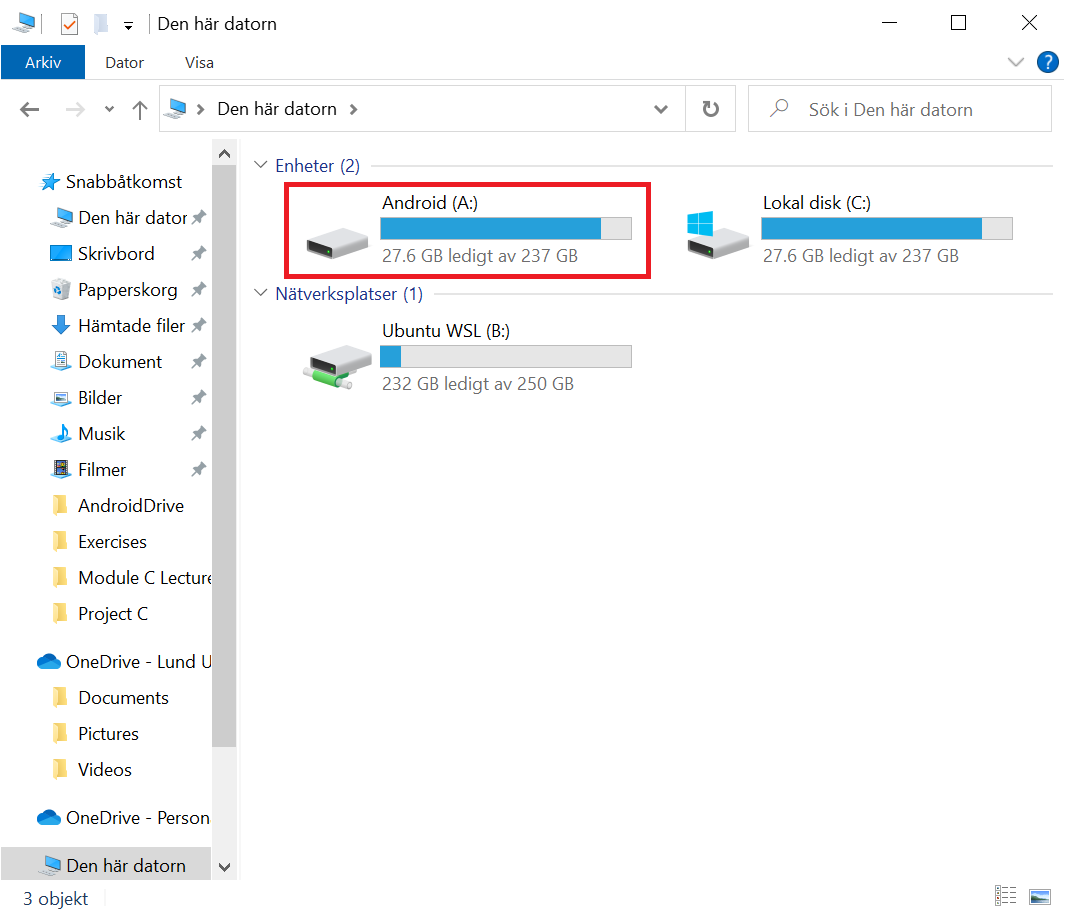
Technical Specifications
Size: 24.3 MB
License: Free
Language: English
Platform: Windows
File Type: ZIP
SHA-256: 3190a0eaf1c12f1c0935fc59149e48885c20a89d0f46380a0d27e40e32755401
Developer: Gustav-Lindberg
Category: Utilities/SSD, HDD & USB
Last Update: 04/18/2022Related
SSD Fresh
Software for optimizing SSD disks on Windows computers.
USB Device Tree Viewer
Visualize, navigate, and manage USB devices efficiently and easily.
Transcend SSD Scope
Advanced tool that makes it simple to clone and maintain a healthy and efficient SSD.
ThisIsMyFile
Utility that allows you to delete and remove locked files and directories.
Kingston SSD Manager
Kingston brand SSD monitoring and management software.
USB Repair
Utility capable of automatically solving errors related to USB ports.