AVI ReComp 1.5.6
Utility that allows you to make various customizations to AVI format files, including embedding subtitles, adding logos and much more.
Description
AVI ReComp is an application for Windows that offers a series of options for customizing video files in AVI format. It not only allows you to edit videos but also audio files without video, or files without any audio.
Through this software it is possible to compress files, making them even smaller. It also allows you to embed subtitles in movies (or any other type of video). It also allows you to add your own logo to the videos, add borders, change the resolution of the videos, in addition to several other customization options. All features are presented in an organized and clean interface, making it easy to use.
The first version of AVI ReComp was released on June 30, 2005. Over the years, the software gained new features until reaching the current version (1.5.6) which was released on March 12, 2014. Since then there has been no more updates.
The software is completely free, and has multilingual support, that is, it supports multiple languages. You will be asked to choose the language during installation. The installer is relatively lightweight, only 28.5 MB. The installation is the traditional one, just click on some "Next" choose the language, the folder where you want to install and that's it.
Screenshot
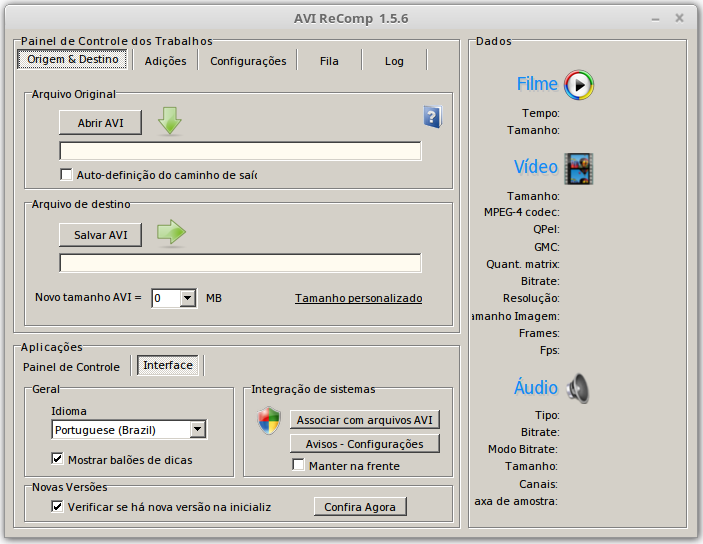
Technical Specifications
Version: 1.5.6
Size: 28.8 MB
License: Free
Language: English
Platform: Windows
File Type: EXE
SHA-256: f59ddccd589583dc20cebb42334c351f53522911e176a7e290516196541a624b
Developer: Prozac
Category: Multimedia/Video Editors
Last Update: 03/29/2018Related
VSDC Free Video Editor
Full-featured free video editing software.
Free Video Rotator
Software that allows you to rotate videos at different angles.
Ulead VideoStudio
Easy-to-use video editor
Windows Movie Maker
Create movies with a few simple drag and drop motions.
CrossLoop
Uncomplicated remote access program, ideal for lay users.
vReveal
Improve the quality of your videos taken on cell phones or low resolution cameras.