BitDefender USB Immunizer 2.0.1.9
Utility capable of preventing infections from infected USB devices by disabling threats related to the autorun feature.
Description
USB Immunizer was created to prevent infections from infected USB devices by disabling autorun-related threats before they can access the computer. Autorun is a feature of Windows originally designed to facilitate software installations from media such as CD-ROM, but it has been widely exploited by cybercriminals to spread malware through removable devices, like flash drives.
The tool works simply and effectively:
- Replacement of autorun.inf: It creates or replaces the autorun.inf file on the USB device with a secure version, preventing malware from using this file to self-execute.
- Disabling autorun: It offers the option to disable the autorun feature for removable media (except CD/DVD-ROM), which helps protect the system against non-immunized USB devices.
Main features
- Automatic immunization: It automatically detects and immunizes newly connected USB devices.
- Continuous execution: It can run in the background to protect the system in real time.
- Support for NTFS: The second version, called "Peeved Panda," introduced the ability to immunize devices with NTFS file systems, in addition to fixed drives.
- Portability: It is lightweight and does not require installation, allowing it to be run directly from a USB or other device.
- Simple interface: It has an intuitive design, allowing you to immunize your devices with just a few clicks.
Screenshot
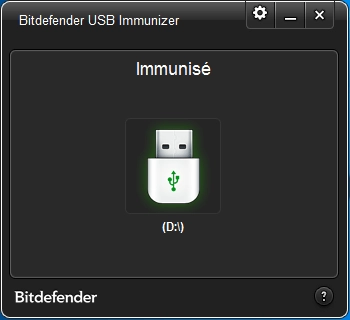
Technical Specifications
Version: 2.0.1.9
Size: 4.34 MB
License: Free
Language: English
Platform: Windows
File Type: EXE
SHA-256: c0a07f77e7c62ced0482d6b50f0c96947903fe9c41d8f7395a9100db64128a75
Developer: BitDefender
Category: Utilities/SSD, HDD & USB
Last Update: 04/19/2025Related
SSD Fresh
Software for optimizing SSD disks on Windows computers.
USB Device Tree Viewer
Visualize, navigate, and manage USB devices efficiently and easily.
Transcend SSD Scope
Advanced tool that makes it simple to clone and maintain a healthy and efficient SSD.
ThisIsMyFile
Utility that allows you to delete and remove locked files and directories.
Kingston SSD Manager
Kingston brand SSD monitoring and management software.
USB Repair
Utility capable of automatically solving errors related to USB ports.