ChromePass 1.61
View usernames and passwords stored by Google Chrome.
Old versions
See all old versionsDescription
ChromePass is a small password recovery tool for Windows that allows you to view the user names and passwords stored by Google Chrome Web browser.
For each password entry, the following information is displayed: Origin URL, Action URL, User Name Field, Password Field, User Name, Password, and Created Time.
It allows you to get the passwords from your current running system, or from a user profile stored on external drive.
You can select one or more items and then save them into text/html/xml file or copy them to the clipboard.
Password for the ZIP file: chpass9126*
Screenshot
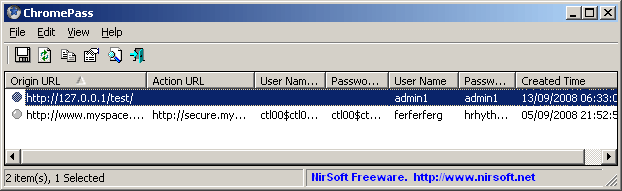
Technical Specifications
Version: 1.61
Size: 204.92 KB
License: Free
Language: English
Platform: Windows
File Type: ZIP
SHA-256: 1b8cf40432319545ad28c01f506f35b70ce3f5178bc86e69bb160ff7cc7f53f1
Developer: NirSoft
Category: Internet/Browsers
Last Update: 06/05/2025Related
Google Chrome Portable
Portable version of Google Chrome so you can use it anywhere.
Pale Moon
Firefox based browser with many extra features.
ChromeHistoryView
Utility that displays or history of Google Chrome with specific details.
ChromeCookiesView
Utility that allows you to view and delete Google Chrome cookies.
SeaMonkey
Browser designed to provide a complete set of Internet applications.
Mozilla Firefox
Browser that values the privacy of its users.