ControlMyMonitor 1.38
Utility that allows you to view and modify monitor settings.
Old versions
See all old versionsDescription
ControlMyMonitor allows you view and modify the settings of your monitor like brightness, contrast, sharpness, red/green/blue color balance, OSD Language, Input Port (VGA , DVI , HDMI ) and more.
You can modify the monitor settings from the GUI and from command-line. You can also export all settings of your monitor into a configuration file and then later load the same configuration back into your monitor.
Screenshot
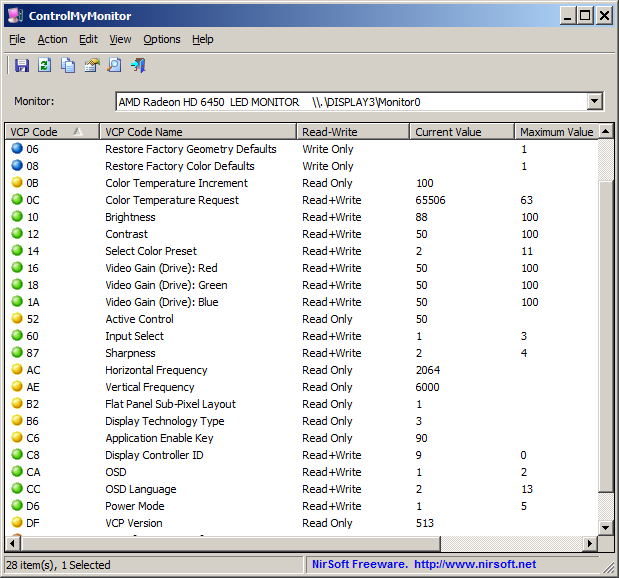
Technical Specifications
Version: 1.38
Size: 71.59 KB
License: Free
Language: English
Platform: Windows
File Type: ZIP
SHA-256: e0752096ee7dfd17e6ae91eefaaecff900055ba1462f9c845ce237f18a1d5386
Developer: NirSoft
Category: Multimedia/Others
Last Update: 04/04/2024Related
Reaper
Tool that allows you to record, organize, edit and render multiple audio tracks in wave format.
ExifTool
Free software for editing metadata in images, videos and audio.
DirectX 9.0c Offline Installer
Offline version of the DirectX 9.0c installer (2010 version).
EMDB
Software that allows you to organize your movie collection.
SoundVolumeCommandLine
Perform various actions related to volume control through the command line.
Exif Pilot
Utility that allows you to view, edit, and remove EXIF information from digital photos in a simple and efficient way.