CPU Temp 1.7.1
Free software for real-time monitoring of temperature, usage, clock speed, power consumption, and other CPU parameters.
Description
CPU Temp is a free software for real-time monitoring of temperature, usage, clock speed, power consumption, and other CPU parameters. Compatible with Windows 11 and earlier versions.
Main Features:
Customizable Interface:
- Over 40 themes and color palettes.
- Intuitive layout with a side navigation bar, centered graphs, and CPU information section.
Real-Time Monitoring:
- Visual Thermal Indicator: Colors (green: 1-60°C, orange: 61-85°C, red: above 85°C) alert about thermal status.
- Detailed Metrics: CPU package temperature, Tj Max, distance to Tj Max, usage, clock, power consumption (per core or total), and VID (requested voltage).
Graphs and Analysis:
- Distribution Graphs: Show average temperature, load, clock, and power per core over adjustable periods (default: 5 minutes).
- Data Export: Saves sensor information in CSV format.
- Advanced Features:
- Customizable Settings: Adjust temperature ranges, graph analysis periods, and units (Celsius/Fahrenheit).
- Educational Information: Explanations about safe temperatures, effects of overheating (e.g., throttling), and common causes of high temperatures (e.g., overclocking, inadequate airflow).
System Integration:
- System tray icon for quick access.
- Compatibility with various hardware sensors, including GPU.
Technical Highlights:
- Thermal Protection: Explains mechanisms such as clock throttling, voltage reduction, and TDP/PL1/PL2 limits to avoid damage.
- User Guidance: Practical tips for resolving overheating issues (e.g., cleaning fans, replacing thermal paste).
Screenshot
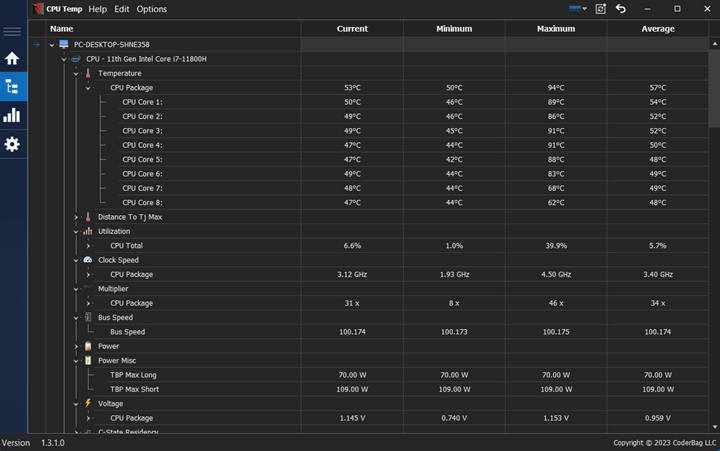
Technical Specifications
Version: 1.7.1
Size: 32.04 MB
License: Free
Language: English
Platform: Windows
File Type: MSI
SHA-256: 26386e18c7a38bbe824580d1c701cee1bed766569542a495db49c0e760081a3b
Developer: CoderBag
Category: Utilities/Hardware Diagnostics
Last Update: 04/15/2025Related
Fan Control
Focused and highly customizable ventilation control software for Windows.
GPU-Z
Know all the information related to your video card.
CPU-Z
Application that shows all the details of the components installed on your computer.
HWiNFO
Tool that displays information related to the computer
HWiNFO Portable
Tool that displays information related to the computer
HWMonitor
Utility that displays real-time information about your hardware.