DiskMax 7.22
Tool for complete cleaning of Windows.
Old versions
See all old versionsDescription
With the accumulation of temporary/unnecessary files Windows ends up becoming slower over time. With the DiskMax tool it is possible to do a real cleaning of the system and consequently optimize it again.
It is a light tool and very easy to use, in a few clicks you will have your Windows totally clean and you will certainly notice the difference. Even if you are an advanced user, DiskMax will save you time as it automates all the necessary cleanups (which are not few).
Features
- Automates emptying your recycle bin (if specified), cleaning up of installation remnants, and debugging information.
- Cleans up every user's History, Temp, Temporary Internet Files, Cookies (if specified), Recently opened documents list, explorer thumbnail cache and windows error reporting logs.
- Clears out Windows cache, unused legacy cursors (on Vista, if specified), debugging info, internet logs, help center caches, repair information, DLL caches, Logs, temporary files and windows update roll-back files.
- Cleans up after Vista SP1/SP2 install and Windows 7 SP1 install (if specified).
- Removes registry entries for multiple Most Recently Used lists.
- Clears out Windows event logs.
- Gives you the option to deep scan your hard-disk to remove all files of type log, old, prv, chk, swp, bak, gid, wbk, tmp and dmp. This is only intended for advanced users.
- Rearranges files around so that they can be accessed faster.
Screenshot
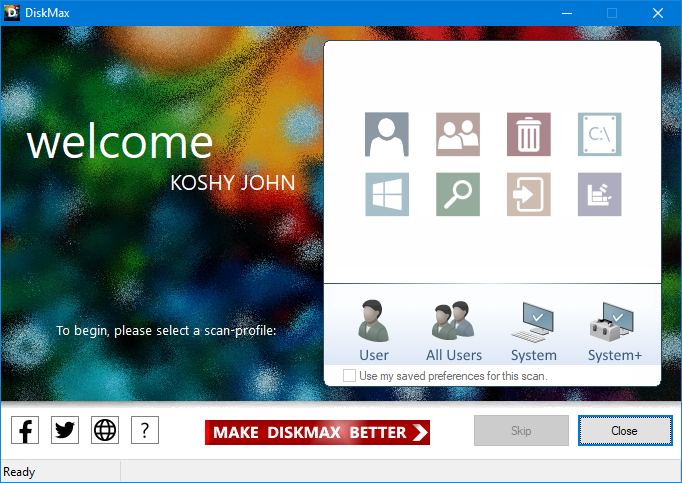
Technical Specifications
Version: 7.22
Size: 2.01 MB
License: Free
Language: English
Platform: Windows
File Type: EXE
SHA-256: 8b3502e997315160841017be98010acd356130b9ded7da35774b0af5a0103edf
Developer: Koshy John
Category: System/Optimizers
Last Update: 01/29/2025Related
HDCleaner
Eliminate unnecessary files and bring back the agility of your system.
Wise Disk Cleaner
Make your system faster by eliminating unnecessary files.
TweakPower
Software that brings together a series of tools to optimize Windows in various aspects.
Process Lasso
Software that allows you to optimize processes in Windows.
Glary Utilities
Utility for system optimization with many tools.
Glary Utilities Portable
Utility for system optimization with many tools.