DNS Jumper 2.3
Free utility developed to facilitate the change of DNS servers in Windows operating systems.
Description
DNS Jumper is a free utility developed to facilitate the changing of DNS servers in Windows operating systems. It allows users to quickly select different public or custom DNS servers from a simple interface, without the need to manually configure network properties. The software is portable, meaning it does not require installation and can be run directly from an executable file, making it convenient for use on different devices. The program offers a predefined list of public DNS servers, such as Google Public DNS, Cloudflare, OpenDNS, among others, allowing users to choose options based on their needs, such as higher speed or security. It also includes a function to test the speed of the DNS servers, helping to identify which one offers the best performance for the user's connection. Additionally, DNS Jumper allows the saving of custom DNS settings for future use, simplifying the switching between different servers. Another feature of DNS Jumper is its ability to clear the system's DNS cache, which can resolve issues related to domain name resolution failures. The software also supports restoring the original DNS settings, ensuring that users can easily revert changes. The interface is intuitive, aimed at users of all levels, from beginners to those with more experience in network configuration. DNS Jumper is a lightweight tool, with a download size of less than 1 MB, making it ideal for use on systems with limited resources. It was designed to be efficient, focusing on functionality without adding unnecessary complexity.
Screenshot
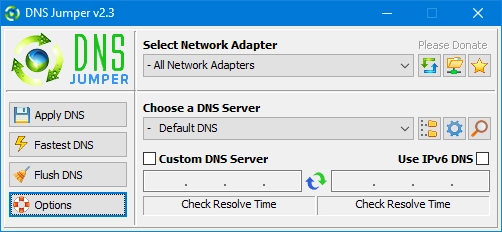
Technical Specifications
Version: 2.3
Size: 625.7 KB
License: Free
Language: English
Platform: Windows
File Type: ZIP
SHA-256: 41db30ffdefc31f048a4ca209f67ba6435fdfac4417d5c11e4c32b12db1619cf
Developer: Sordum
Category: Internet/Utilities & Tools
Last Update: 05/29/2025Related
WinSSHTerm
Customizable terminal emulator with support for multiple protocols and automation tools.
InternetTest
Utility with several tools for tests related to internet connection.
RustDesk
Software for complete and practical remote access.
WifiInfoView
Utility that displays detailed information about wireless networks near you.
ChromeCacheView
Cache viewer for Google Chrome browser.
KiTTY
Free program for those who use protocols like Telnet and SSH.