Epson Stylus Office BX300F Driver
Drivers for installing the Epson Stylus Office BX300F printer. Compatible with Windows.
Description
Installation drivers for the Epson Stylus Office BX300F printer. Compatible with Windows operating systems.
The installation assistant has been developed to make the installation easier. Therefore, just follow the step-by-step instructions from the installer to make your printer fully functional.
What are Drivers?
Drivers are software that allow communication between peripherals and the operating system. It is very important to keep drivers updated to achieve the best possible performance.
Screenshot
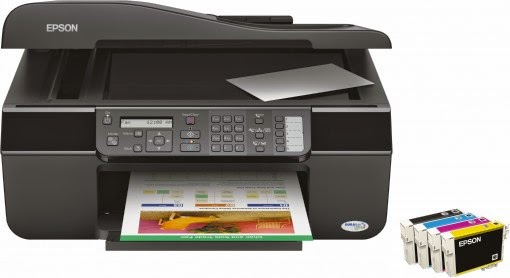
Technical Specifications
Size: 11.84 MB
License: Free
Language: English
Platform: Windows
File Type: EXE
Developer: Epson
Category: Drivers/Printers
Last Update: 11/26/2021Related
Epson L3250 Printer Driver
Epson L3250 All-in-One Printer Installation Drivers. Compatible with Windows operating systems.
POS-80 Thermal Printer Driver
POS-80 mini thermal printer installation drivers. Compatible with Windows operating systems.
Epson L3210 Printer Driver
Epson L3210 All-in-One Printer Installation Drivers. Compatible with Windows operating systems.
Epson L395 Printer Driver
Epson L395 All-in-One Printer Installation Drivers for Windows.
Epson EcoTank L3150 Printer Driver
Epson EcoTank L3150 All-in-One Printer installation Drivers. Compatible with Windows operating systems.
Canon MEGA TANK G3110 Printer Driver
Installation drivers for Canon MEGA TANK G3110 All-in-One Printer. Compatible with Windows operating systems.