Extreme Picture Finder 3.67.1.1
Software for Windows that facilitates the automatic download of images, videos, music, and other files directly from websites on the internet.
Description
Extreme Picture Finder is a software for Windows that facilitates the automatic download of images, videos, music, and other files directly from websites on the internet. With a practical and intuitive interface, it allows you to enter the address of a website, select the types of desired files, and choose the save location, letting the program take care of the rest. It is capable of downloading content in bulk, including images from password-protected sites, forums, and social networks, with support for up to 30 simultaneous downloads for greater speed.
The program offers a standout feature: an integrated search engine that finds images on the web from keywords, with different search modes such as just thumbnails, full-size images, or both. Additionally, it can capture related images present on the same page as the main image. For customization, there are options like size filters, excluding unwanted parts of websites, and adjustments to the folder structure of saved files.
Another strong point is its online database with thousands of website addresses organized by categories, such as wallpapers, cars, nature, and more, ideal for those seeking inspiration or unsure where to start. Extreme Picture Finder also includes a built-in image viewer, allowing you to review downloads immediately. Available for a free trial, with a limit of 20,000 files, the full version costs starting at $29.95. It is a practical tool for those who need to collect large amounts of digital content in an organized and efficient manner.
Screenshot
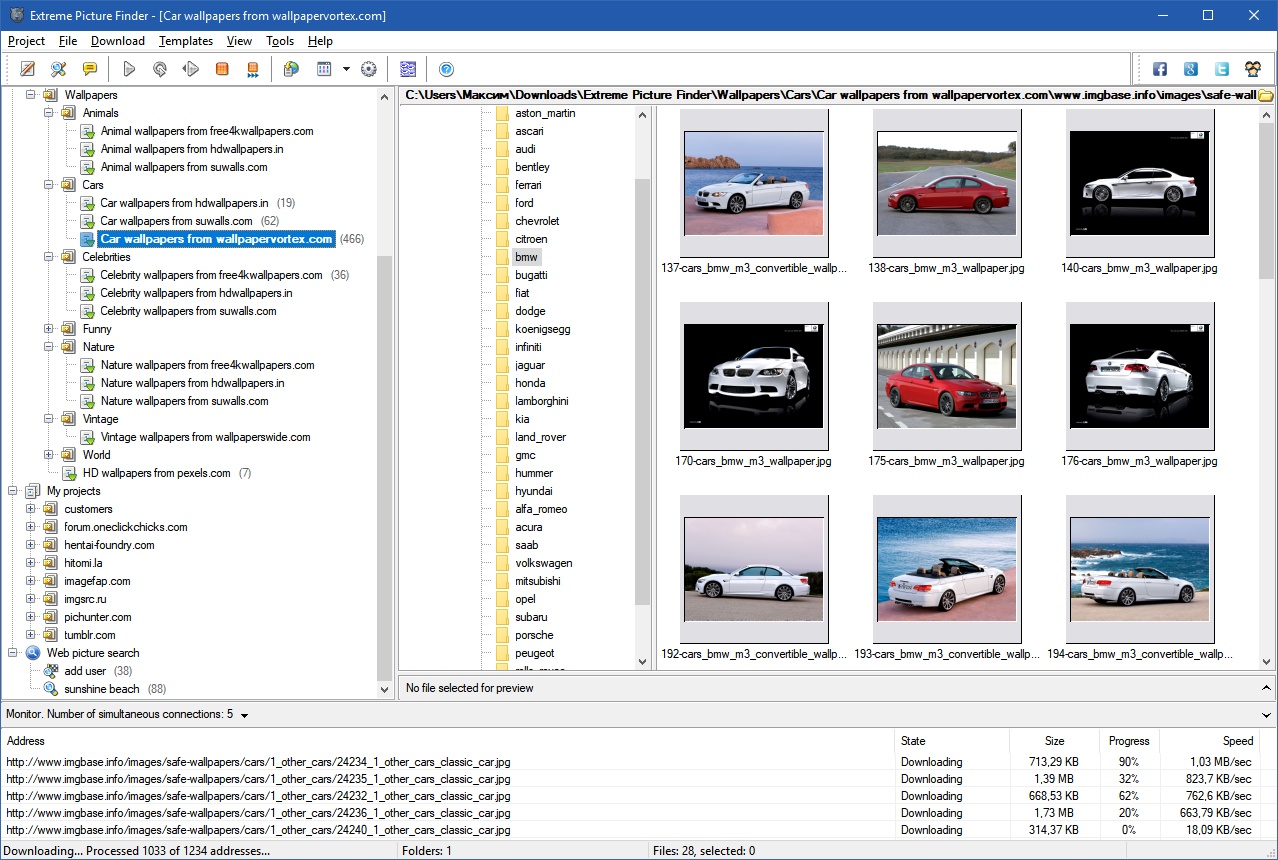
Technical Specifications
Version: 3.67.1.1
Size: 98.86 MB
License: Shareware
Language: English
Platform: Windows
File Type: EXE
Developer: Extreme Internet Software
Category: Internet/Utilities & Tools
Last Update: 03/20/2025Related
WinSSHTerm
Customizable terminal emulator with support for multiple protocols and automation tools.
InternetTest
Utility with several tools for tests related to internet connection.
RustDesk
Software for complete and practical remote access.
WifiInfoView
Utility that displays detailed information about wireless networks near you.
ChromeCacheView
Cache viewer for Google Chrome browser.
KiTTY
Free program for those who use protocols like Telnet and SSH.