Folder2ISO 1.4.3
Lightweight and portable application allows you to convert any folder into an ISO file.
Old versions
See all old versionsDescription
Need to create an ISO file from a folder? Folder2Iso is the perfect solution for you! This portable and lightweight application allows you to quickly and intuitively turn any folder, including subfolders, into an ISO file.
What does Folder2Iso do?
Creates ISOs from folders: Convert any folder, with or without subfolders, into a ready-to-burn or mount ISO file.
User-friendly interface: Utilizes a simple and easy-to-use graphical interface (GUI), based on mkisofs, a powerful ISO creation tool.
Portable and lightweight: No installation required! Just download, run, and start using it. Perfect for carrying on a USB drive or using on any computer.
Compatibility: Works on Windows systems (XP, Vista, 7, 8, 10), both in 32-bit and 64-bit versions.
Compact size: Takes up little space and does not overload your system.
Why choose Folder2Iso?
If you need to create ISOs for backup, file distribution, or burning to physical media, Folder2Iso simplifies the process. It is especially useful for those who don’t want to deal with complex commands, offering a graphical interface that makes ISO creation accessible even for novice users.
Download Now and Start Creating ISOs!
Don’t waste time with complicated tools or lengthy processes. With Folder2Iso, you can create ISOs quickly, easily, and efficiently. Click the button below to download and try it out now!
Screenshot
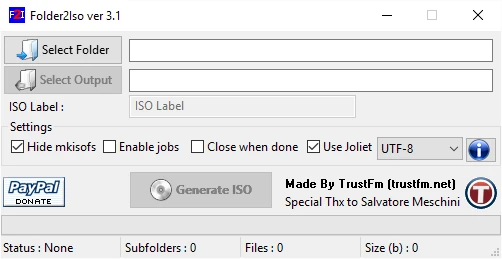
Technical Specifications
Version: 1.4.3
Size: 340.91 KB
License: Free
Language: English
Platform: Windows
File Type: EXE
SHA-256: e4d4d0d1263e6798f33b2a959593c8c3da6749d1cb6f920e975f8f08c4235dee
Developer: Trust FM
Category: Utilities/Others
Last Update: 06/12/2025Related
TreeSheets
Software that allows the creation of complex and hierarchical spreadsheets.
Privacy Eraser
Utility that eliminates any traces you have left on your system.
Lenovo Legion Toolkit
Utility for Lenovo Legion laptops that allows you to change some features that are only available in Lenovo Vantage or Legion Zone.
DigiMaster
Learn to type up to four times faster with this fantastic typing course.
EarthTime
Software that provides a practical and informative view of global weather directly on the desktop.
Free42 HP-42S Calculator Simulator
HP 42S calculator clone software for Windows.