Fraps 3.5.99
Measure the number of frames per second of games, capture images and record videos!
Description
Fraps is a utility for Windows that allows you to measure the amount of frames per second you are getting on your screen and even save the statistics for later use.
Allows you to take and automatically save screenshots just by pressing a key. There is no need to put the print screen in an image editing software and then save it.
With Fraps you can also record your gameplay with audio and video with resolutions up to 7680x4800 with a custom frame rate per second (from 1 to 120).
Screenshot
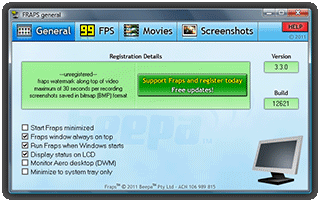
Technical Specifications
Version: 3.5.99
Size: 2.38 MB
License: Shareware
Language: English
Platform: Windows
File Type: EXE
SHA-256: 7213f30970c9764e1e0f85f15125f9241cf2619fb4724d322b5fe6f8ee3d9da0
Developer: Fraps
Category: Multimedia/Image Capture
Last Update: 01/25/2022Related
Agent DVR
Video surveillance software with advanced features such as motion detection and facial recognition.
ShareX
Tool that allows you to take a screenshot or record your PC screen, upload it and copy it to the clipboard with just one key press.
WinCam
Powerful and extremely easy-to-use screen recorder for Windows.
Webcam Capture
Software for capturing any type of webcam or digital camera.
WebShot
Take screenshots of entire pages of websites.
X-Dev Image
Utility that allows you to capture, convert and even compress images.