ImageCacheViewer 1.34
Utility that allows you to view the images saved by your browser's cache.
Old versions
See all old versionsDescription
ImageCacheViewer is a simple tool that scans the cache of your Web browser (Internet Explorer, Firefox, or Chrome), and lists the images displayed in the Web sites that you recently visited.
For every cached image file, the following information is displayed: URL of the image, Web browser that was used to visit the page, image type, date/time of the image, browsing time, and file size.
When selecting a cache item in the upper pane of ImageCacheViewer, the image is displayed in the lower pane, and you can copy the image to the clipboard by pressing Ctrl+M.
Screenshot
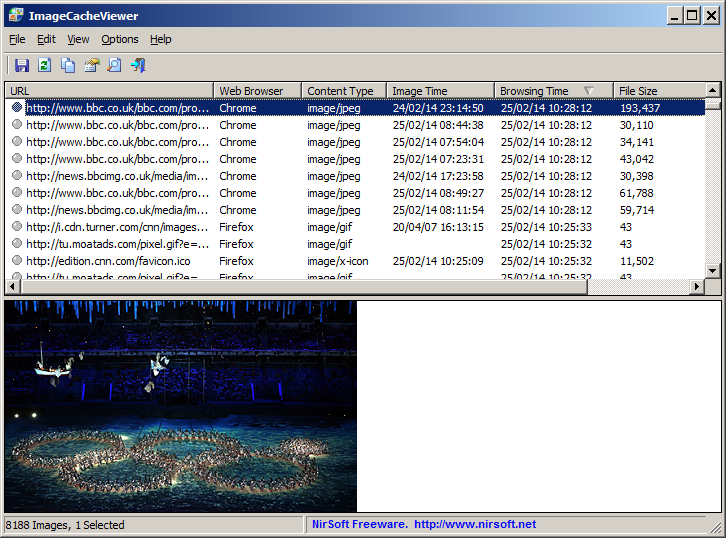
Technical Specifications
Version: 1.34
Size: 182.52 KB
License: Free
Language: English
Platform: Windows
File Type: ZIP
SHA-256: 5031cde7545ff8b6a902315fb7a09c8cdac09c680bd83a2347cb858ba317fa46
Developer: NirSoft
Category: Internet/Browsers
Last Update: 03/14/2025Related
Google Chrome Portable
Portable version of Google Chrome so you can use it anywhere.
Pale Moon
Firefox based browser with many extra features.
ChromeHistoryView
Utility that displays or history of Google Chrome with specific details.
ChromeCookiesView
Utility that allows you to view and delete Google Chrome cookies.
SeaMonkey
Browser designed to provide a complete set of Internet applications.
Mozilla Firefox
Browser that values the privacy of its users.