InstalledCodec 1.30
Manage the codecs installed on your computer.
Description
InstalledCodec is an extremely lightweight utility that shows you in seconds all the codecs that are installed on your computer and even allows you to disable or enable them. The software also allows exporting the list.
For each component, the following information is displayed: display name, type, status disabled, time installed/modified, description, company name, file name and so on.
The software has a simple interface. It is a portable software, that is, it is not necessary to install.
Screenshot
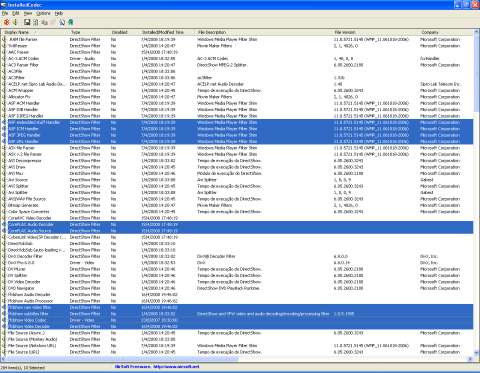
Technical Specifications
Version: 1.30
Size: 59.68 KB
License: Free
Language: English
Platform: Windows
File Type: ZIP
SHA-256: 08105602e668c073fccb58d1c4a93f2eb84c8b564eaf0fe716792f7f200f64ee
Developer: NirSoft
Category: Multimedia/Codecs
Last Update: 01/20/2022Related
DivX
Play, convert and stream videos in up to 4K quality!
QuickTime Alternative
Alternative to QuickTime that provides codecs, plugins and a video player.
STANDARD Codecs
Complete package of standard audio and video codecs.
AV1 Video Extension
Official add-on developed by Microsoft for Windows, which allows playback and encoding of videos in AV1 format.
x264 Video Codec
Efficient open-source video codec in compression and quality.
ADVANCED Codecs
Complete codec pack for audio and video.