Just Color Picker 6.1
Software that offers a practical and quick way to capture, save, and combine colors.
Description
Just Color Picker is software developed especially for graphic designers, digital artists, and webmasters, offering a practical and quick way to capture, save, and combine colors. Created by a designer for other professionals in the field, it stands out for its simplicity and efficiency in daily use. Here are the main features:
Support for Multiple Color Code Formats: Works with formats such as HEX, RGB, HSB/HSV, HSL, HWB, CMY, CMYK, and TColor.
Refined Color Sampling: Color sampling is adjusted to reduce noise, making it easier to capture colors accurately.
Magnification Lenses: The software offers 3x, 9x, and 15x magnification, with keyboard control, allowing greater accuracy in color capture.
Screen Freezing: It is possible to freeze the screen to sample colors from elements that change when hovered over.
Lock Point: Allows monitoring of the color of a fixed point on the screen, regardless of cursor movement.
Pixel Distance Calculation: Facilitates calculating the distance between specific points on the screen.
Color List: Users can save, catalog, and reuse captured colors in a handy list.
Compatibility with Adobe Photoshop and GIMP Files: Allows for opening, editing, and saving color palettes in the .aco (Photoshop) and .gpl (GIMP) formats.
Interaction with Windows and macOS Color Dialogs: Integrates with the standard color dialogs of the operating systems.
Comments and Notes: It is possible to add notes and comments to selected colors.
Hexadecimal and RGB Code Conversion: Converts hexadecimal and RGB color codes to their visual representations.
Color Wheels: Offers RGB, CMY, and RYB color wheels with highlighted triads and complementary colors.
Harmonic Color Scheme Generator: Creates harmonious color schemes to facilitate the selection of visual combinations.
Color Editing Tools: RGB, HSV, and HSL color editors for detailed adjustments to colors.
Gradients: Creates smooth transitions between two colors, generating a range of intermediate shades.
Text Tool: Assesses the readability of text and background color combinations.
Ready-to-Use CSS Codes: Generates color codes ready for use in HTML, PHP, and other web pages.
Always on Top Behavior: Optionally, the software can remain always visible above other windows.
Configurable Hotkeys: Users can set hotkeys to capture colors, freeze the screen, and lock points.
Color Capture by Mouse Click: Exclusive functionality for Windows that allows color capturing with a click.
Automatic Color Code Copying: The color code can be copied to the clipboard automatically or with a click.
High DPI and Multi-Monitor Support: The software is optimized for high-resolution monitors and setups with multiple monitors.
Light and Dark Modes: The interface automatically adapts to the system theme settings.
Portable and No Installation Needed: Just Color Picker is a portable application, capable of running directly from a USB drive.
In summary, Just Color Picker offers a comprehensive range of tools that make capturing, organizing, and editing colors extremely simple and fast, focusing on efficiency and usability for creative professionals.
Screenshot
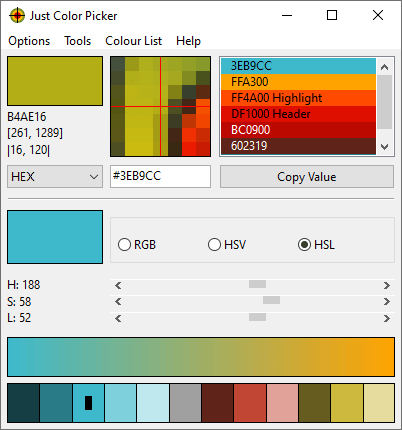
Technical Specifications
Version: 6.1
Size: 4.32 MB
License: Free
Language: English
Platform: Windows
File Type: EXE
SHA-256: e8602e85bc9350e187e5f5fcf216f91b2678141dd4b80527aadb63e6b8ffa10a
Developer: AnnyStudio
Category: Multimedia/Graphics Utilities
Last Update: 02/13/2025Related
ID Card Designing Software
Software for creating professional cards for students, staff and others.
LaserGRBL
Efficient, user-friendly software for laser image engraving on Windows machines.
Epic Pen
Utility that allows you to doodle over any application in Windows.
XnView MP
Powerful and easy-to-use image viewer, manager and editor.
Image Sort
Efficient, accurate, and intuitive image organizer software.
Caesium
Image compression software that reduces file size without compromising visual quality.