KShutdown 6.0
Utility that allows you to schedule actions on the computer, such as shutting down or suspending, at a specified time.
Description
KShutdown is a utility that allows you to schedule actions on your computer, such as shutting down or suspending, at a defined time. It is easy to use, with a user-friendly graphical interface, and works on both Linux and Windows.
With it, you can automate tasks such as shutting down the PC at night or restarting it at a specific time without needing to be present. It also detects user inactivity or application exits, which is useful for energy saving or security.
Main features:
- Flexible scheduling with time and delay options.
- Support for command line commands for advanced users.
- Notifications to alert about scheduled actions.
- Portable versions for Windows, no installation required.
Screenshot
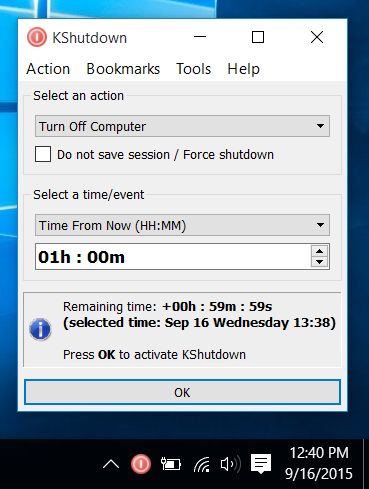
Technical Specifications
Version: 6.0
Size: 9.95 MB
License: Free
Language: English
Platform: Windows
File Type: EXE
SHA-256: 39ff560e0312864467471a1d94346b28132198ef125730c35d46187ebfd79163
Developer: Konrad Twardowski
Category: Utilities/Automation
Last Update: 04/15/2025Related
AutoHotkey
Utility that allows you to create shortcuts and commands for everything you need to do on your computer.
GS Auto Clicker
Utility that automatically performs repetitive mouse clicks.
RecKey
Free software for creating and playing keyboard macros.
DShutdown
Utility that allows you to shut down local or network computers.
Desliga Aí!
Utility to turn off the computer at a predetermined time.
Auto Clicker by Polar
Automate mouse clicks with this easy-to-use utility.