Memory Optimizer 2 4.2.2.128
Software that allows you to instantly free RAM memory to improve your computer
Old versions
See all old versionsDescription
The use of RAM memory is one of the main factors that are directly linked to computer performance. Adding more physical memory of course increases its performance, but there are other ways to optimize performance without spending money, such as monitoring its usage and releasing it when necessary.
Using the Memory Optimizer 2 it is possible to monitor the use of RAM memory through graphics that clearly show the use of your computer's RAM memory divided into three types: used memory, memory cache and free memory. To free memory just click on the Recover Free Memory button.
Screenshot
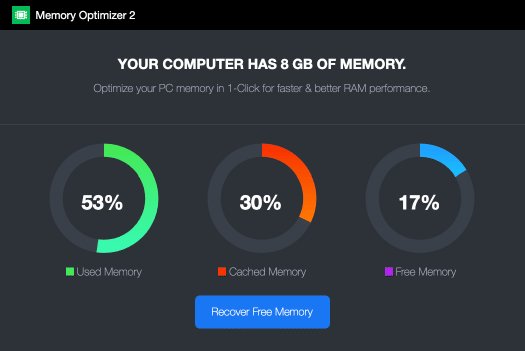
Technical Specifications
Version: 4.2.2.128
Size: 5.4 MB
License: Free
Language: English
Platform: Windows
File Type: EXE
SHA-256: b9e33abb1a305a7b3c011106151536542da8737c61ac222350602168abce36b0
Developer: Softorino
Category: System/Optimizers
Last Update: 10/27/2024Related
HDCleaner
Eliminate unnecessary files and bring back the agility of your system.
Wise Disk Cleaner
Make your system faster by eliminating unnecessary files.
TweakPower
Software that brings together a series of tools to optimize Windows in various aspects.
Process Lasso
Software that allows you to optimize processes in Windows.
Glary Utilities
Utility for system optimization with many tools.
Glary Utilities Portable
Utility for system optimization with many tools.