Minimal ADB and Fastboot 1.4.3
Tool that allows interaction with Android devices via ADB (Android Debug Bridge) commands and Fastboot.
Description
Minimal ADB and Fastboot is a lightweight and free tool for Windows, aimed at Android developers and enthusiasts who need to interact with Android devices via ADB (Android Debug Bridge) and Fastboot commands. At around 1 MB, it is a compact alternative to the full Android SDK (which can take up more than 500 MB), offering a simple installation and essential functionalities for modifications, debugging, and customization of Android devices.
Main Features:
- ADB Commands: Allows managing connected Android devices via USB, with functions such as installing APKs (adb install), transferring files (adb push/adb pull), accessing real-time logs (adb logcat) and rebooting in different modes (adb reboot bootloader or adb reboot recovery).
- Fastboot Commands: Facilitates operations in bootloader mode, such as unlocking the bootloader (fastboot oem unlock), flashing system images, recovery, or kernel (fastboot flash) and checking connected devices (fastboot devices).
- Simple Installation: Available as an executable installer or portable version, with quick setup creating shortcuts on the desktop or Start menu.
- Support for Multiple Operations: Ideal for tasks such as rooting, installing custom ROMs, custom recovery (e.g., TWRP), system backups, and unlocking devices.
- Compatibility: Works on all versions of Windows (from XP to 11, 32 or 64 bits) and supports most Android devices, as long as the appropriate USB drivers are installed.
Screenshot
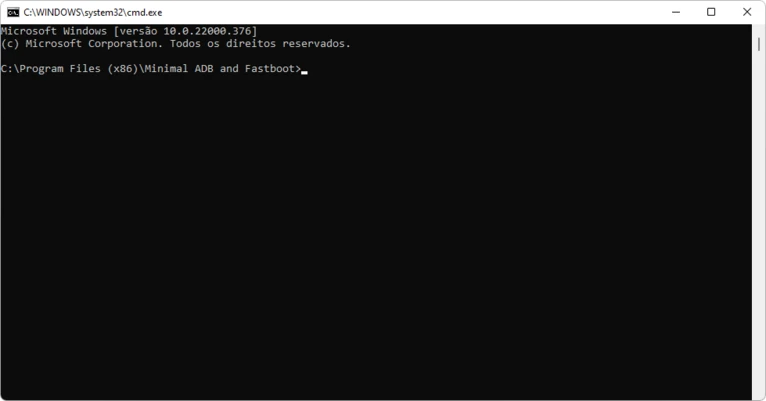
Technical Specifications
Version: 1.4.3
Size: 1 MB
License: Free
Language: English
Platform: Windows
File Type: EXE
SHA-256: f73fc7b98bb6b92dfefb3bc5a29a58275e648650236c8dcbff937ba1ff37de66
Developer: Shimp208
Category: Utilities/Programming
Last Update: 04/18/2025Related
Notepad++
Lightweight and functional code editor.
Notepad++ Portable
Portable version of Notepad++, text editor for programming.
PHP
Open source programming language used primarily for web development.
Python
High-level, object-oriented programming language, known for its simplicity and versatility.