NoxPlayer 7.0.6.2
Run Android apps and games directly on your Windows computer.
Description
NoxPlayer is an Android emulation software for desktops that allows you to run Android apps and games directly on your Windows computer.
It is free and easy-to-use software that gives you the opportunity to enjoy mobile apps and games on a larger screen without the need to own a mobile device.
It has advanced features such as key mapping, script recording, multi-account management, joystick compatibility and many others.
NoxPlayer also has the ability to customize the CPU and RAM configuration, allowing you to adjust the settings according to your specific needs. In addition, the data synchronization option between the mobile device and the emulator makes it easy to transfer files between devices.
The software also offers multi-window capabilities, allowing you to run multiple applications simultaneously. With the multi-instance feature, it is possible to run multiple accounts of an application on a single emulator installation.
Its top-notch performance and customizable features make it an excellent choice for gamers, developers, and casual users who want a full Android experience on their PC.
Screenshot
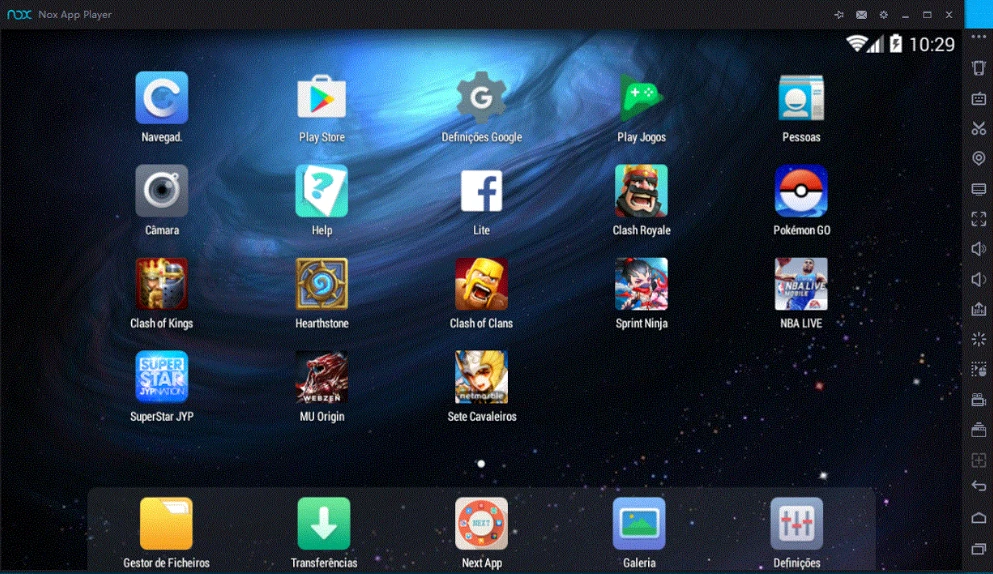
Technical Specifications
Version: 7.0.6.2
Size: 706.50 MB
License: Free
Language: English
Platform: Windows
File Type: EXE
Developer: Nox
Category: System/Android Emulators
Last Update: 01/14/2025Related
BlueStacks
Run Android apps and games directly from your Windows.
MEmu
Software that lets you run Android apps and games on Windows.
MSI App Player
Powerful Android emulator that promises to provide a smooth and high-performance gaming experience on your PC.
Windroy
Android emulator for Windows that allows you to run Android apps and games directly on a Windows computer.
LDPlayer
Free Android emulator for PC that allows running mobile apps and games on Windows.