NVIDIA RTX Voice 0.5.12.6
Completely eliminate any kind of external noise from your microphone.
Description
NVIDIA RTX Voice is software developed by NVIDIA, which through artificial intelligence (AI), is able to eliminate any type of noise from microphones other than human voice.
Its effectiveness is impressive, you can even clap your hands close to the microphone and the sound will not be picked up.
It uses the technology of video cards from NVIDIA to remove the most diverse noise in a way that seems magic.
Despite its name, the software is not exclusive to RTX line video cards, it also works with Geforce or Quadro line cards.
Works with Discord, OBS Studio, Streamlabs, XSplit Broadcaster, Twitch Studio, WebEx, Zoom, Slack, Teams, Skype, Google Chrome and many others.
How to use
Select your microphone in the Input device option and check the Remove background noise from my microphone option. Then just choose the noise level you want to suppress.
This will create a new virtual microphone, just now you select this microphone in the software settings you want to remove the noise.
Screenshot
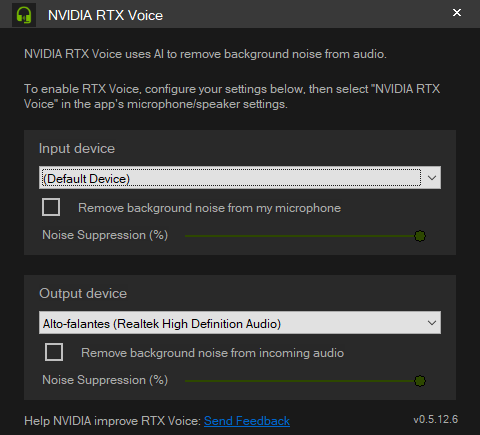
Technical Specifications
Version: 0.5.12.6
Size: 329 MB
License: Free
Language: English
Platform: Windows
File Type: EXE
Developer: NVIDIA
Category: Multimedia/Audio Capture and Recording
Last Update: 07/21/2022Related
Replay Music
Record the audios that are playing on your PC.
Voicemod
Change your voice during games or audio calls.
MP3 Skype Recorder
Software for recording Skype calls.
AVS Audio Tools
Audio Burner, Ripper, Audio Converter, CD Burner and MP3 Burner all in one program.
All2WAV Recorder
Capture and play any audio that is passing through your sound card.
Gilisoft Audio Recorder Free Edition
Free audio recording app.