Omegle IP locator 1.5
Know the location of whoever you are chatting with on Omegle.
Description
Omegle IP locator is an extension for the Chrome browser that allows you to identify the location of the user you are chatting with.
This is a very interesting way to scare people who get naked in front of the camera.
But how does it work? The site omegle.com forcenes the IP of the person you are chatting with, it is through it that it is possible to locate the data referring to this user's location.
To use it just install the extension and use Omegle normally, the user's location will appear in the chat.
How to install Omegle IP locator extension
This extension must be installed in developer mode, to do so, follow the steps below:
Step 1: Download the extension from the button just above.
Step 2: Open Chrome browser or another browser that supports CRX extensions.
Step 3: Access the browser extensions page. In Chrome, click on the three vertical dots in the upper-right corner, select "More tools" and then "Extensions".
Step 4: Enable "Developer Mode". In the top right corner of the extensions page, enable the "Developer Mode" option.
Step 5: Drag the CRX file to the browser extensions page. Locate the CRX file you downloaded earlier onto your computer and drag it onto the browser extensions page you opened.
Step 6: Confirm the installation. A confirmation message for installing the extension will be displayed. Click "Add Extension" to complete the installation.
Step 7: Check if the extension was installed correctly. Omegle IP locator will appear in the list of installed extensions in your browser.
Screenshot
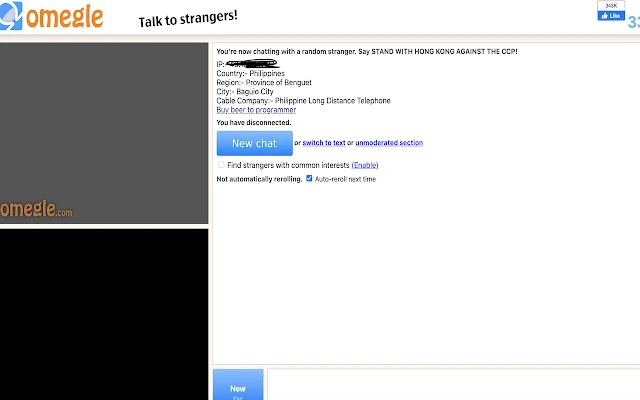
Technical Specifications
Version: 1.5
Size: 18.81 KB
License: Free
Language: English
Platform: Windows
SHA-256: dbf2d46f5b106e82383255980f93c39945a62c25b7e5ba063ddfdc80adf511e7
Developer: harvindermand
Category: Internet/Utilities & Tools
Last Update: 03/16/2023Related
WinSSHTerm
Customizable terminal emulator with support for multiple protocols and automation tools.
InternetTest
Utility with several tools for tests related to internet connection.
RustDesk
Software for complete and practical remote access.
WifiInfoView
Utility that displays detailed information about wireless networks near you.
ChromeCacheView
Cache viewer for Google Chrome browser.
KiTTY
Free program for those who use protocols like Telnet and SSH.