OneCommander 3.98.1.0
File management software with an intuitive interface and innovative features.
Description
Main Features and Functionalities
Advanced Navigation
Persistent Tabs: Saved between sessions for quick access.
Dual Panel: Easily compare or transfer files between folders.
Miller Columns: MacOS Finder-style navigation, enhanced for greater efficiency.
Customization
Light and Dark Themes (with full customization support).
Options to change icons, scripts, and overall appearance.
File Preview
Quick preview with the Space key (without opening external programs).
Support for tools like QuickLook (Windows) and Seer.
Support for Long Paths (Unicode)
Work with file paths exceeding the 260-character limit of Windows.
Organization and Advanced Search
Favorites grouped by projects: Quick access to frequently used folders.
Quick Filter: Search by type, name, or file extension in real-time.
Image Viewing with Metadata
Display details such as date, resolution, and GPS location (ideal for photographers).
Additional Tools
Automation and Productivity
Bulk renaming with regular expressions.
Image format conversion (e.g., JPG to PNG).
Paste text/images as files directly into folders.
Integrated Management
Add notes and reminders to folders.
Download video links as MP4 directly through the program.
License and Technical Requirements
Free for home use: No ads or annoying limitations.
Recommended for high-resolution screens (4K or above 100 PPI) for a better experience.
Conclusion
OneCommander is a modern and versatile alternative to the Windows File Explorer, ideal for those seeking:
Full control over file organization.
Advanced productivity features.
A clean interface adaptable to user needs.
Perfect for creative professionals, data organizers, and users who value efficiency!
Screenshot
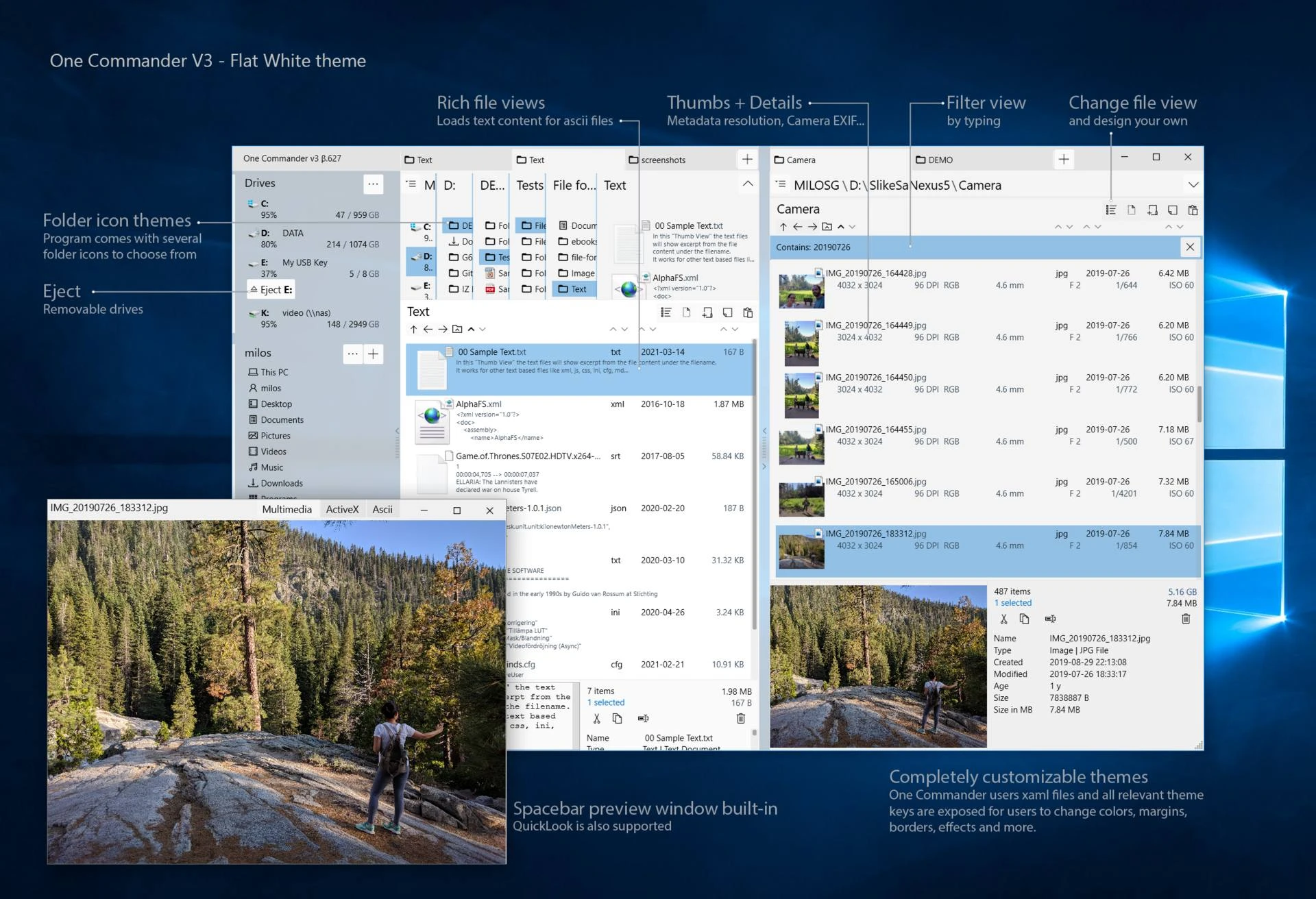
Technical Specifications
Version: 3.98.1.0
Size: 64.63 MB
License: Free
Language: English
Platform: Windows
File Type: MSI
SHA-256: 17e65b6a2e5fd79afa6bed6f6a0cd77ba60bc6b3556f09d9795ed76b0c68beff
Developer: Milos Paripovic
Category: System/Files and Disks
Last Update: 06/17/2025Related
CrystalDiskInfo
Utility for testing the read and write speed of hard and mobile disks.
CrystalDiskInfo Portable
Portable version of CrystalDiskInfo. Utility for testing the read and write speed of hard and mobile disks.
FastCopy
Tool for copying/backing up files with advanced options.
DiskBoss
Advanced file and disk management solution.
Wipe
Permanently delete unnecessary files, free up disk space and protect your privacy.
Disk Savvy
Disk analysis tool with many features.