Pantum P3305dw Drivers
Installation Wizard for Pantum P3305dw printer drivers. Compatible with Windows operating systems.
Description
Printer driver installation assistant for the Pantum P3305dw. With this software, you can easily configure and install the necessary drivers for your printer to function. To install the drivers, follow these steps:
- Make sure the Pantum P3305dw printer is turned on and connected to the computer via a USB cable or Wi-Fi network;
- Download the driver installation assistant for the Pantum P3305dw using the download button above;
- Run the downloaded file and follow the on-screen instructions to start the installation assistant.
- On the welcome screen of the assistant, click "Install" to begin the driver installation.
- Accept the terms of the license agreement and select the type of connection you are using for the printer (USB or wireless network).
- Follow the on-screen instructions to complete the installation of the printer drivers.
- When the installation is complete, click "Finish" to exit the installation assistant.
After the installation is complete, the drivers for the Pantum P3305dw printer will be installed on your computer and the printer will be ready for use.
Screenshot
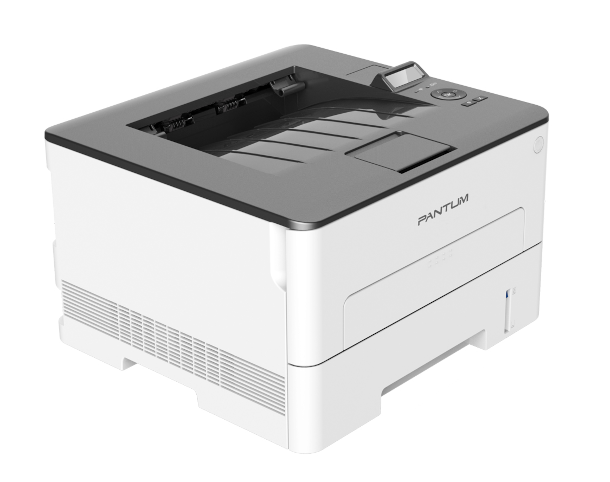
Technical Specifications
Size: 13.91 MB
License: Free
Language: English
Platform: Windows
File Type: EXE
SHA-256: 518c8f201051f0456ed853c7278250f72b776e67ecba5739e220b5222c97d944
Developer: Pantum
Category: Drivers/Printers
Last Update: 03/03/2023Related
Epson L3250 Printer Driver
Epson L3250 All-in-One Printer Installation Drivers. Compatible with Windows operating systems.
POS-80 Thermal Printer Driver
POS-80 mini thermal printer installation drivers. Compatible with Windows operating systems.
Epson L3210 Printer Driver
Epson L3210 All-in-One Printer Installation Drivers. Compatible with Windows operating systems.
Epson L395 Printer Driver
Epson L395 All-in-One Printer Installation Drivers for Windows.
Epson EcoTank L3150 Printer Driver
Epson EcoTank L3150 All-in-One Printer installation Drivers. Compatible with Windows operating systems.
Canon MEGA TANK G3110 Printer Driver
Installation drivers for Canon MEGA TANK G3110 All-in-One Printer. Compatible with Windows operating systems.