POP Peeper 5.6.3
Software that runs on the taskbar and notifies you of the arrival of new emails.
Old versions
See all old versionsDescription
POP Peeper is a practical and lightweight software that functions as an email notifier, staying active in the Windows taskbar to alert the user about the arrival of new messages. Compatible with a variety of services, it supports POP3 and IMAP accounts, including popular options like Gmail, Yahoo, Hotmail, AOL, and others, as well as allowing the sending of emails directly via SMTP.
With simple setup, the program allows importing accounts from existing email clients like Thunderbird or Outlook, facilitating the start of use. It offers features such as viewing messages in HTML or plain text (for greater security), access to a contact list, and the ability to reply to or delete emails without needing to open another application. Users can customize notifications with sound alerts, visual pop-ups, or even display the number of new messages on the system tray icon.
Perfect for managing multiple accounts, POP Peeper allows setting distinct check intervals for each and organizing them with different colors. Additionally, it is portable, able to run from removable devices, and has password protection for added security. A highlight is its AntiJunk system, which helps filter spam, keeping the inbox cleaner and more organized.
Screenshot
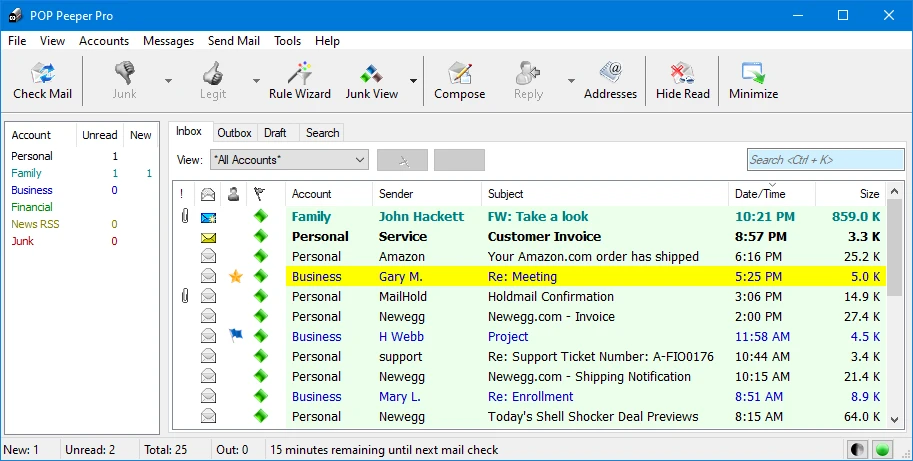
Technical Specifications
Version: 5.6.3
Size: 5.24 MB
License: Free
Language: English
Platform: Windows
File Type: EXE
SHA-256: 07649d2b307a972bd417c05e3c7b103727e3c906c2a228e32328a0fdd1e6a100
Developer: Mortal Universe Software
Category: Internet/E-mail
Last Update: 05/07/2025Related
OutlookAddressBookView
View and export the address book of Outlook.
Pegasus Mail
Free, secure and easy-to-use email client.
NK2Edit
Utility that allows you to make changes to your Outlook email list, more precisely in the Autocomplete feature.
Howard Email Notifier
Free software for Windows that allows you to monitor multiple email accounts, receive desktop notifications, organize messages into folders and send emails directly from the application.
OutlookStatView
Utility that displays statistics about who you communicate with through Outlook.
OutlookAccountsView
Outlook profile password recovery tool.