Print Screen Replacement 1.0.0.3
Add new functionality to the Print Screen key.
Description
Add new functionality to the Print Screen key.
Print Scrn:
Capture screen image normally
ALT + Print Scrn:
Capture only the active screen
CTRL + Print Scrn:
Capture the selected area on the screen
Shift + Print Scrn:
Capture the screen normally and open Paint for editing
Shift + Alt + Print Scrn:
Capture the active screen and open Paint for editing
Shift + CTRL + Print Scrn:
Capture a selected area and open Paint for editing
Screenshot
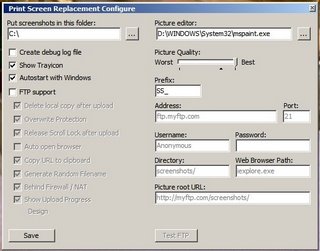
Technical Specifications
Version: 1.0.0.3
Size: 781.85 KB
License: Free
Language: English
Platform: Windows
File Type: RAR
SHA-256: f71c8b21e918d6926e54fb90389920b2e7050f9b6a45cc7a83d978acefaf8b7f
Developer: Architronic Software
Category: Multimedia/Image Capture
Last Update: 03/06/2016Related
Agent DVR
Video surveillance software with advanced features such as motion detection and facial recognition.
ShareX
Tool that allows you to take a screenshot or record your PC screen, upload it and copy it to the clipboard with just one key press.
WinCam
Powerful and extremely easy-to-use screen recorder for Windows.
Webcam Capture
Software for capturing any type of webcam or digital camera.
WebShot
Take screenshots of entire pages of websites.
X-Dev Image
Utility that allows you to capture, convert and even compress images.