Rename Master 3.17
Utility that allows renaming multiple files with just a few clicks.
Description
Rename Master is a free software that was created to simplify the process of renaming multiple files. Whether you need to manage files on a website, organize media files, or deal with large collections of music, videos, or images, Rename Master will help you save valuable time.
Rename Master allows you to intuitively add, remove, or replace parts of file names. It also supports renaming files based on their properties, MP3 tags, JPEG JFIF and EXIF tags, video tags, and even text files.
Key features of Rename Master
- Smart number sorting to ensure correct file ordering;
- Full support for Unicode file names, allowing you to rename files with non-English characters;
- Ability to rename files and folders, offering full control over your directory structure organization;
- Custom columns in the file list to display specific information for each file;
- Automatic preview of changes before applying them, ensuring accuracy in the renaming process;
- Scanning of subfolders to rename files in multiple layers of directories;
- Use of renaming variables for media file tags (JPEG, MP3, video), file properties, counters, and more;
- Creation of scripts to save frequently used renaming configurations;
- Support for wildcard-style command prompt, such as [*] and [?], or full regular expressions support;
- Optional integration with Windows Explorer for quick access through the context menu (right-click) on files and folders;
- Features for case conversion and importing names from text files;
- Command-line options for automated batch renaming.
Screenshot
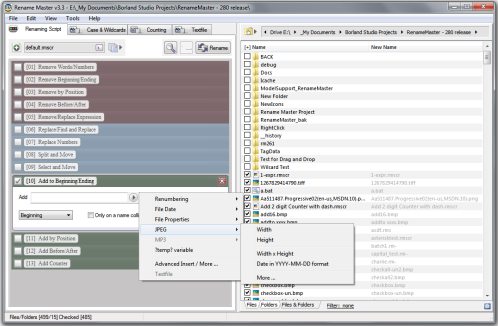
Technical Specifications
Version: 3.17
Size: 2.1 MB
License: Free
Language: English
Platform: Windows
File Type: ZIP
SHA-256: cc2745aea8296f617399c3f990dfec150d3a903661fa81c13c9bc3c5386f116e
Developer: Jackass JoeJoe
Category: System/Files and Disks
Last Update: 05/30/2023Related
CrystalDiskInfo
Utility for testing the read and write speed of hard and mobile disks.
CrystalDiskInfo Portable
Portable version of CrystalDiskInfo. Utility for testing the read and write speed of hard and mobile disks.
FreeFileSync
File synchronization software for comparison and updating.
FastCopy
Tool for copying/backing up files with advanced options.
DiskBoss
Advanced file and disk management solution.
Wipe
Permanently delete unnecessary files, free up disk space and protect your privacy.