ScreenBlur 2.1.3
Windows utility that allows you to temporarily lock or hide your desktop.
Old versions
Description
ScreenBlur is a utility for Windows that allows you to temporarily lock or hide your desktop, keeping your data away from prying eyes.
You can schedule automatic locks on a weekly basis with it, allowing your PC to be locked after a period of inactivity and automatically unlocked the next day. Furthermore, ScreenBlur provides keyboard shortcuts to darken the desktop, turn off the monitor, and put the PC in sleep mode, saving energy and protecting your privacy.
This software also integrates with Windows' native features, such as Windows Lock and BitLocker, to ensure advanced security for your data. You also have the option to unlock additional features, such as setting passwords for multiple users, protecting settings with a password, accessing activity logs, and customizing the appearance of the lock screen.
Finally, ScreenBlur offers the ability to change or hide the notification icon and can even request a password to exit the application, providing an extra layer of security.
Screenshot
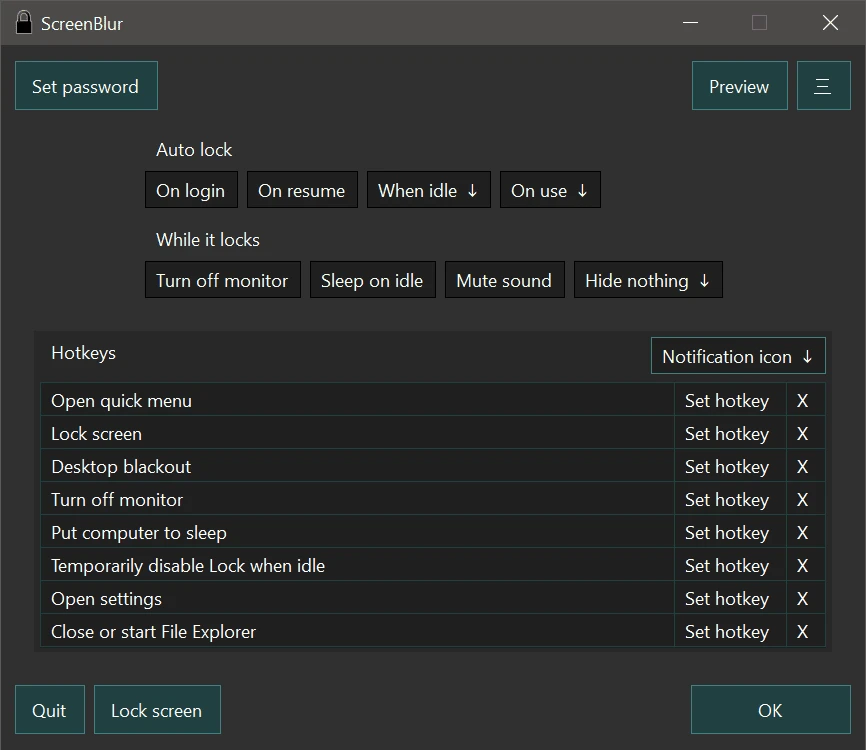
Technical Specifications
Version: 2.1.3
Size: 882.92 KB
License: Free
Language: English
Platform: Windows
File Type: ZIP
SHA-256: 36f396ec398faad22b6e56bb50c13f182d8577470db97b2d0b10b5b231eec201
Developer: InDeep Software
Category: Utilities/SSD, HDD & USB
Last Update: 07/03/2025Related
SSD Fresh
Software for optimizing SSD disks on Windows computers.
USB Device Tree Viewer
Visualize, navigate, and manage USB devices efficiently and easily.
Transcend SSD Scope
Advanced tool that makes it simple to clone and maintain a healthy and efficient SSD.
ThisIsMyFile
Utility that allows you to delete and remove locked files and directories.
Kingston SSD Manager
Kingston brand SSD monitoring and management software.
USB Repair
Utility capable of automatically solving errors related to USB ports.