ScreenToGif 2.41.1
Utility that allows you to record an area of the screen and export it as a GIF.
Description
ScreenToGif is a screen recording and animation editing application designed to create gifs, videos, and other types of media from screen captures, webcam, or even drawings on a virtual board. It offers an intuitive interface and a range of customization features to adjust captures and content editing.
Main Features:
Screen Recorder:
- Allows capturing the screen area or a specific window.
- Offers capture modes like the old interface, where you need to drag the window to select the area, and the new (beta) interface, which allows selecting the area, a window, or capturing the entire screen.
- Setting for maximum frame rate and support for timelapse.
Webcam Recorder:
- Records your webcam, allowing you to adjust the capture size and select the frame rate.
Virtual Board Recorder:
- Allows capturing drawings made on a virtual board.
- The capture can be done manually or automatically, and the capture rate can be adjusted.
Animation Editor:
- Allows you to edit your recordings, adjusting frames, inserting effects like text, drawings, watermarks, and transitions.
- Export to different formats like gif, apng, video, PSD, among others.
- Features like undo, redo, cut, resize, and manipulate frames.
Customization Options:
- The application allows customizing color themes, keyboard shortcuts, and how the program starts and stores data.
- Support for multiple languages and options to control automatic updates.
Tasks and Keyboard Shortcuts:
- You can create automated tasks to apply effects during recording.
- Define keyboard shortcuts to facilitate control of the recording and the editor.
The ScreenToGif is a powerful and flexible tool for anyone needing to record and edit animations or tutorials, offering various features and refined control over multimedia content recording and editing.
Screenshot
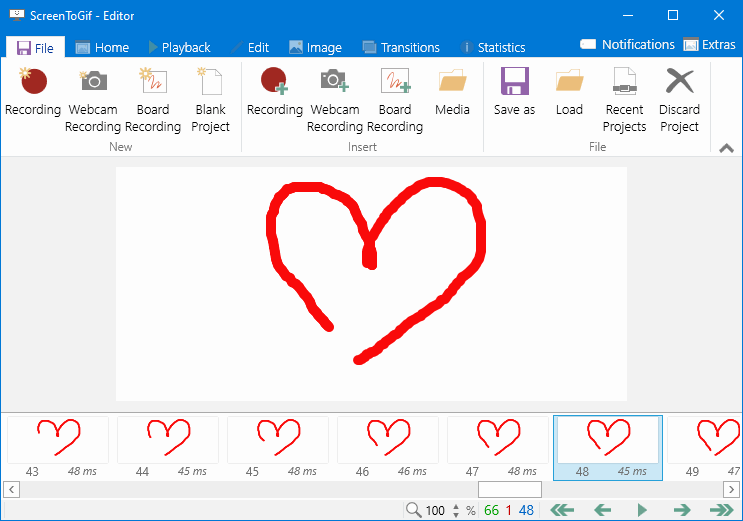
Technical Specifications
Version: 2.41.1
Size: 76.81 MB
License: Free
Language: English
Platform: Windows
File Type: MSI
SHA-256: bde8f006f87cb11f0b0c45229fa1809d311f880010dfa7f20a8e54cfdf8989fc
Developer: Nicke Manarin
Category: Multimedia/Graphics Utilities
Last Update: 12/18/2023Related
ID Card Designing Software
Software for creating professional cards for students, staff and others.
LaserGRBL
Efficient, user-friendly software for laser image engraving on Windows machines.
Epic Pen
Utility that allows you to doodle over any application in Windows.
XnView MP
Powerful and easy-to-use image viewer, manager and editor.
Image Sort
Efficient, accurate, and intuitive image organizer software.
Caesium
Image compression software that reduces file size without compromising visual quality.