SpaceSniffer 2.0.2.5
Disk analysis software that allows you to visually and interactively view the space usage on hard drives, SSDs, or other storage devices.
Description
SpaceSniffer is a free disk analysis software for Windows that allows you to graphically and interactively visualize disk space usage on hard drives, SSDs, or other storage devices. It displays files and folders in a treemap format, where each block represents a file or folder, and the block size indicates the amount of space used. This makes it easier to identify which files or directories are consuming the most space.
Main features:
- Intuitive visualization: The treemap shows folders and files in blocks proportional to their size, with different colors for file types or hierarchy levels.
- Interactivity: You can click on the blocks to explore subfolders, zoom in or out of the detail level.
- Customizable filters: Allows filtering files by type, size, date, or other criteria to quickly find specific items.
- Portable: Does not require installation, and can be run directly from a USB drive or folder.
- Exportable reports: It is possible to generate detailed reports about disk usage.
- Real-time analysis: Monitors changes in the file system during the scan.
How it works:
After starting SpaceSniffer, you select the disk or folder to be analyzed. The program scans the file system and displays the treemap, allowing you to navigate and easily identify large files or folders that take up significant space. It is a useful tool for freeing up space, finding unnecessary files, or understanding storage usage.
Screenshot
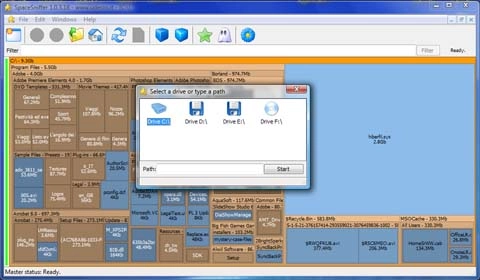
Technical Specifications
Version: 2.0.2.5
Size: 2.91 MB
License: Free
Language: English
Platform: Windows
File Type: ZIP
SHA-256: 107bc20cb25a63e9e16258d0b076b1354134e27aeee57f1e0ab4a79a835c941f
Developer: Uderzo Umberto
Category: System/Files and Disks
Last Update: 05/22/2025Related
CrystalDiskInfo
Utility for testing the read and write speed of hard and mobile disks.
CrystalDiskInfo Portable
Portable version of CrystalDiskInfo. Utility for testing the read and write speed of hard and mobile disks.
FastCopy
Tool for copying/backing up files with advanced options.
DiskBoss
Advanced file and disk management solution.
Wipe
Permanently delete unnecessary files, free up disk space and protect your privacy.
Disk Savvy
Disk analysis tool with many features.