Spybot Search and Destroy 2.9.85.5
Search and destroy spyware, adware, hijackers and other malware.
Description
Spybot - Search and Destroy can detect and remove different types of spy programs from your computer.
If you see new toolbars on your browser that you didn't install intentionally, if your browser crashes, or your browser's homepage has changed without you knowing, you probably have one of these spy programs installed.
But even if you don't see anything, you could be infected, because more and more of these programs are popping up and silently tracking your actions on the internet to create a marketing profile of you that will be sold to advertising companies.
Spybot is free, so there is no danger in trying to see if something is snooping around your computer.
Spybot can also clean up used tracks, an interesting feature if you share your computer with other users and don't want them to see what you were working on.
For advanced users, it allows you to fix some inconsistencies in logs and reports.
Screenshot
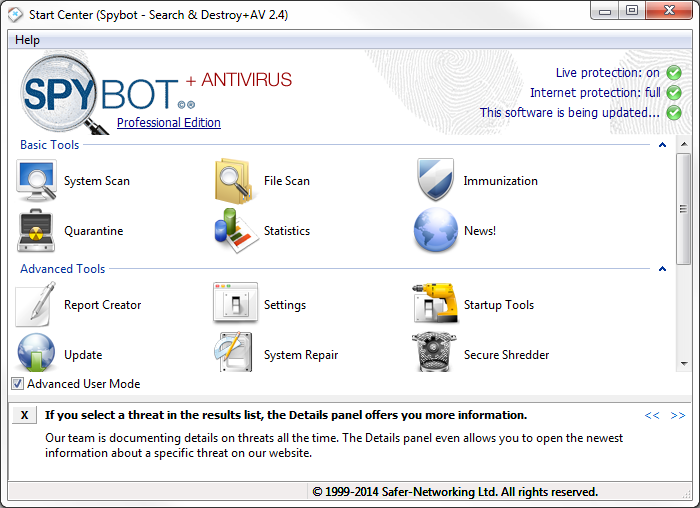
Technical Specifications
Version: 2.9.85.5
Size: 62.06 MB
License: Free
Language: English
Platform: Windows
File Type: EXE
SHA-256: 08d8e206d5baa738e4d50a7956984b84fccabdd36a0b7fe6b51b9fa74c4e623b
Developer: Safer-Networking Ltd.
Category: System/Antispywares
Last Update: 02/28/2023Related
Malwarebytes AdwCleaner
Utility to remove adware, toolbars and other virtual pests.
Loaris Trojan Remover
Keep your system free from various types of virtual pests with this malware specialist software.
Trojan Remover
Effortlessly remove trojans from your system.
Trojan Killer
Tool that effectively detects and removes virtual threats.
Spyware Doctor
Anti-spyware capable of eliminating a multitude of virtual pests.
Spy Emergency
Remove spyware and many other types of pests from your computer easily and quickly.