StressMyPC 5.44
Software that allows you to test the stability and performance of a Windows PC.
Old versions
See all old versionsDescription
StressMyPC is an application designed to test the stability and performance of a Windows PC. It runs a series of highly intensive tests which push the machine to its limits in order to determine how it will handle under extreme conditions.
Unlike other benchmarking tools, StressMyPC does not measure the computer's performance in terms of speed or other metrics, but instead focuses on its stability and ability to maintain performance in stressful situations.
The software tests the computer's processor, memory, graphics card, hard drive, and other components using a variety of different algorithms. It also monitors the temperature of the CPU, GPU, and other components to ensure that the system remains stable.
StressMyPC also allows to customize the intensity and duration of the tests, as well as the frequency of testing. Once the tests are complete, StressMyPC displays a summary of the test results, which includes the average temperature, CPU and GPU utilization, maximum temperature, and more.
The software also includes a built-in graph to show the progress of the tests over time. This allows to easily identify any possible problems and take corrective action if necessary.
Overall, StressMyPC is an excellent tool for testing the stability and performance of Windows PCs. It's easy to use, provides accurate results, and offers plenty of customization options. Whether you're a hardcore gamer or a casual user, StressMyPC is a great way to ensure that your computer is running at its best.
Screenshot
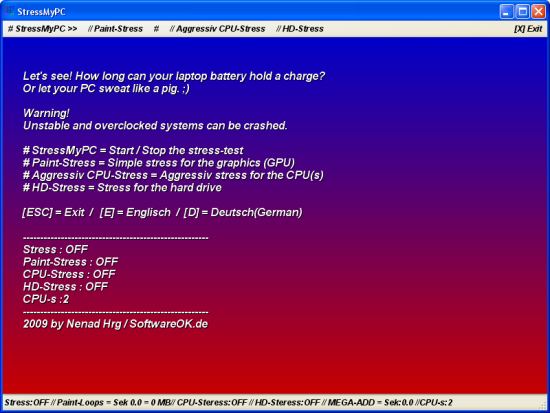
Technical Specifications
Version: 5.44
Size: 100.61 KB
License: Free
Language: English
Platform: Windows
File Type: ZIP
SHA-256: 557292fde96c4ca543f2c794127fec4620e5da4e07cd3ac4213b91fba4ab23ed
Developer: Nenad Hrg
Category: Utilities/Hardware Diagnostics
Last Update: 09/26/2024Related
Fan Control
Focused and highly customizable ventilation control software for Windows.
GPU-Z
Know all the information related to your video card.
CPU-Z
Application that shows all the details of the components installed on your computer.
HWiNFO
Tool that displays information related to the computer
HWiNFO Portable
Tool that displays information related to the computer
HWMonitor
Utility that displays real-time information about your hardware.