UltraVNC 1.4.3.6
Control another computer remotely via internet or network.
Old versions
See all old versionsDescription
UltraVNC is a powerful, easy to use and free remote pc access software that can display the screen of another computer (via internet or network) on your own screen. The program allows you to use your mouse and keyboard to control the other PC remotely. It means that you can work on a remote computer, as if you were sitting in front of it, right from your current location.
VNC, the Remote Frame Buffer protocol (RFB) allows a desktop to be viewed and controlled remotely over the Internet. A VNC server must be run on the computer sharing the desktop, a VNC client must be run on the computer that will access the shared desktop.
Screenshot
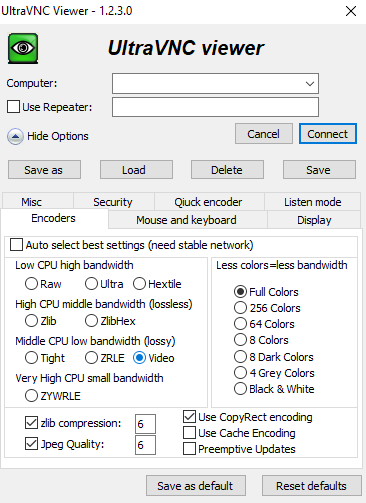
Technical Specifications
Version: 1.4.3.6
Size: 5.44 MB
License: Free
Language: English
Platform: Windows
File Type: EXE
SHA-256: ec5438589261fdb717ea4aff892f545e9e2f0a72d43e4386bc80a83976dcc2a0
Developer: UltraVNC Team
Category: System/Remote Control
Last Update: 03/14/2025Related
AnyDesk
Control another device remotely.
VNC Connect
Remotely control another computer.
AnyViewer
Real-time screen sharing software.
TeamViewer
Efficient and extremely easy-to-use remote access software.
TeamViewer Portable
Efficient and extremely easy to use remote access software. No installation required.
RemotePC
Secure, fast, and flexible remote access software for computers and mobile devices.