WhoIsConnectedSniffer 1.30
Utility that detects devices connected to your network.
Old versions
See all old versionsDescription
WhoIsConnectedSniffer is a network discovery tool that listens to network packets on your network adapter using a capture driver (WinpCap or MS network monitor) and accumulates a list of computer and devices currently connected to your network.
WhoIsConnectedSniffer uses various protocols to detect the computers connected to your network, including ARP, UDP, DHCP, mDNS, and BROWSER.
For every detected computer or device, the following information is displayed: (Some of the fields might be empty if the information cannot be found inside the packets) IP Address, MAC Address, name of the device/computer, description, Operating System, Network Adapter Company, IPv6 Address.
Screenshot
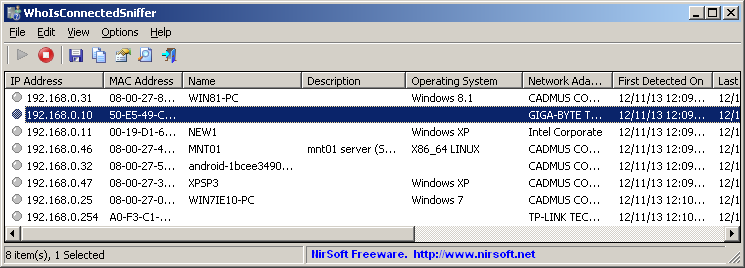
Technical Specifications
Version: 1.30
Size: 480.15 KB
License: Free
Language: English
Platform: Windows
File Type: ZIP
SHA-256: 9b2cb79cbed37a3abbca87d4c7d0f9d18ca729b3b295d24d824be3a107813738
Developer: NirSoft
Category: Internet/Utilities & Tools
Last Update: 02/18/2025Related
WinSSHTerm
Customizable terminal emulator with support for multiple protocols and automation tools.
InternetTest
Utility with several tools for tests related to internet connection.
RustDesk
Software for complete and practical remote access.
WifiInfoView
Utility that displays detailed information about wireless networks near you.
ChromeCacheView
Cache viewer for Google Chrome browser.
KiTTY
Free program for those who use protocols like Telnet and SSH.