Who’s On My Wifi 4.0.5
Software that detects and displays detailed information about all devices connected to your network.
Description
Who's On My Wifi is a software that easily detects any device connected to your network by displaying detailed information about them. It runs in the background, detecting intruders whenever you are using your computer.
The software is extremely easy to use, so no technical knowledge is required to use it. The only weak point of it is that only in the paid version you are able to block these devices from accessing your network. However, it is already of great help to know if someone is using your internet without authorization, just by changing your Wifi password.
Screenshot
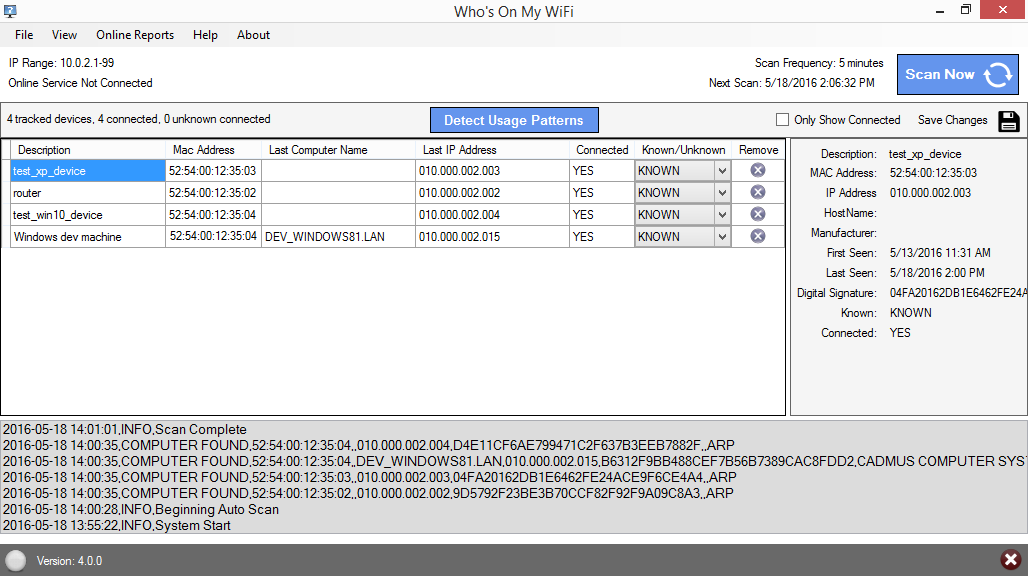
Technical Specifications
Version: 4.0.5
Size: 1.47 MB
License: Free
Language: English
Platform: Windows
File Type: EXE
SHA-256: e25a4c5e5a6b2df440cbd33c4e842c52bcc7f8d92b6f4974ac5944f15e1ae87f
Developer: IO3O LLC
Category: Internet/Utilities & Tools
Last Update: 03/22/2022Related
WinSSHTerm
Customizable terminal emulator with support for multiple protocols and automation tools.
InternetTest
Utility with several tools for tests related to internet connection.
RustDesk
Software for complete and practical remote access.
WifiInfoView
Utility that displays detailed information about wireless networks near you.
ChromeCacheView
Cache viewer for Google Chrome browser.
KiTTY
Free program for those who use protocols like Telnet and SSH.