WifiHistoryView 1.66
Utility that displays the history of connections to wireless networks on your computer.
Old versions
See all old versionsDescription
WifiHistoryView is a simple tool for Windows 10/8/7/Vista that displays the history of connections to wireless networks on your computer.
For every event that the computer connected to a wireless network or disconnected from it, the following information is displayed: The date/time that the event occurred, network name (SSID), profile name, network adapter name, BSSID of the router/Access Point, and more...
WifiHistoryView can read the wifi history information from a running system or from external event log file of another computer.
You can also view the wifi history of remote computer on your network, as long as you connect the remote computer as Administrator.
Screenshot
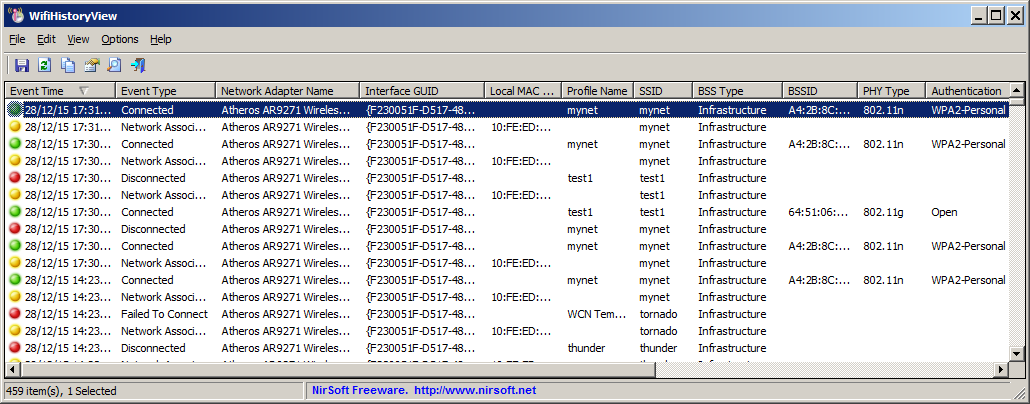
Technical Specifications
Version: 1.66
Size: 74.96 KB
License: Free
Language: English
Platform: Windows
File Type: ZIP
SHA-256: 557c371d1ceb3ed0a83c35952a86ea38ed128a36ae8e1d0bddeb3dabc34366be
Developer: NirSoft
Category: Utilities/Network
Last Update: 03/14/2025Related
Hotspot Shield
Protect your privacy by browsing anonymously.
Netcut
Utility that allows managing network usage. It is possible to block a connected device as well as limit its usage.
NetLimiter
Internet traffic control software that allows monitoring and limiting bandwidth usage.
Wireless Network Watcher
Find out if someone is stealing your internet with this small utility.
PuTTy
Client for SSH and Telnet protocols.
TCPConnectProblemView
Utility that monitors TCP connections and notifies when there is no response from the server.