WinScript 1.4.0
Open-source tool for debloating, privacy, performance, and app installation on Windows.
Old versions
Description
Welcome to the future of Windows customization and optimization! WinScript is an open-source tool developed to enhance your experience on Windows 10 and 11. With it, you can remove bloatware, improve privacy, boost system performance, and even install your favorite applications with a single click. If you seek complete control over your operating system, WinScript is the solution.
Why choose WinScript?
WinScript was created for users who want a cleaner, faster, and safer Windows. It offers a variety of pre-configured scripts that allow you to customize your system according to your needs. Whether you are a tech enthusiast or a casual user, WinScript simplifies complex tasks, saving you time and effort.
Main features of WinScript
- Debloat: Remove Windows bloatware, including CoPilot, Edge, OneDrive, and other pre-installed features you don't use. Make your system lighter and more efficient.
- Privacy: Protect your data by disabling telemetry from Windows and third parties, blocking tracking, and limiting app access to your personal information.
- Performance: Optimize your system by setting background services to manual, freeing up valuable resources. Additionally, configure your preferred DNS, clean temporary files, and more for maximum performance.
- App Installation: Install all your favorite applications at once with a single click using Chocolatey. Browsers, productivity tools, media players, and much more, all quickly and conveniently.
How to use WinScript?
Using WinScript is incredibly simple yet powerful. Here’s a quick guide to get started:
Download WinScript: Click the download button above to get the latest version of WinScript.
Run as Administrator: To ensure WinScript works correctly, run the application as an administrator. This allows it to make necessary changes to the system.
Choose Your Scripts: Browse the available options in WinScript, such as debloat, privacy, performance, and app installation. Select the actions you want to perform.
Apply the Changes: Click "Run" and let WinScript do the heavy lifting. In just a few minutes, your Windows will be faster, safer, and more customized.
Install Your Favorite Apps: Use the app installation feature to download and set up all the programs you use daily, all at once.
Security and Transparency
WinScript may be flagged as a threat by Windows Defender due to its ability to modify system settings. However, this is a false positive. WinScript is a safe, transparent, open-source tool, which means you can check the source code and be assured that there is nothing malicious.
Conclusion
WinScript is more than just a tool—it's a revolution in how you interact with your Windows. With it, you can transform your system into an efficient, secure, and fully personalized machine. Stop wasting time with manual settings or unnecessary bloatware. Download WinScript today and experience the freedom of a truly yours Windows.
Screenshot
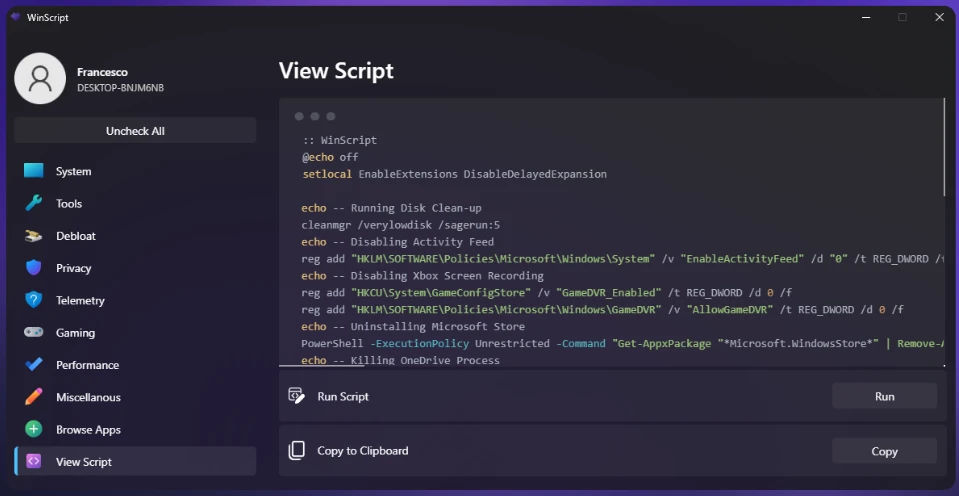
Technical Specifications
Version: 1.4.0
Size: 3.31 MB
License: Free
Language: English
Platform: Windows (64 bits)
File Type: EXE
SHA-256: f2e5b8bda0e978859d5540592c7bbf6351e7d5519bf4ce5d21b73d2b1caaba1f
Developer: Flick9000
Category: System/Optimizers
Last Update: 08/07/2025Related
HDCleaner
Eliminate unnecessary files and bring back the agility of your system.
Wise Disk Cleaner
Make your system faster by eliminating unnecessary files.
TweakPower
Software that brings together a series of tools to optimize Windows in various aspects.
Process Lasso
Software that allows you to optimize processes in Windows.
Glary Utilities
Utility for system optimization with many tools.
Glary Utilities Portable
Utility for system optimization with many tools.