WinToHDD 6.6.0
Install, reinstall, and clone Windows operating systems without the need for an installation disk.
Old versions
See all old versionsDescription
WinToHDD is a software that allows for the installation, re-installation, and cloning of Windows operating systems without the need for an installation disk. With this tool, you can easily install or migrate Windows to different hard drives or SSDs in a straightforward manner.
The software features an intuitive and user-friendly interface, making it possible for even non-technical users to perform complex system installation tasks with ease. Additionally, WinToHDD also supports the creation of system backup images and the restoration of these images, providing an extra layer of security.
One of the key features of WinToHDD is its ability to clone an existing Windows operating system to another disk, making it easy to transfer the entire system to a faster or larger drive. This saves time and effort when upgrading hardware or migrating to a new disk.
WinToHDD supports various versions of Windows, including Windows 11, Windows 10, Windows 8.1, Windows 8, Windows 7, and several others. It supports both 32-bit and 64-bit operating systems, allowing you to choose the version that best suits your needs.
In summary, WinToHDD is a practical and extremely useful software for those who want to install, reinstall, or clone Windows operating systems easily and securely, eliminating the need for physical media and simplifying the system management process.
Screenshot
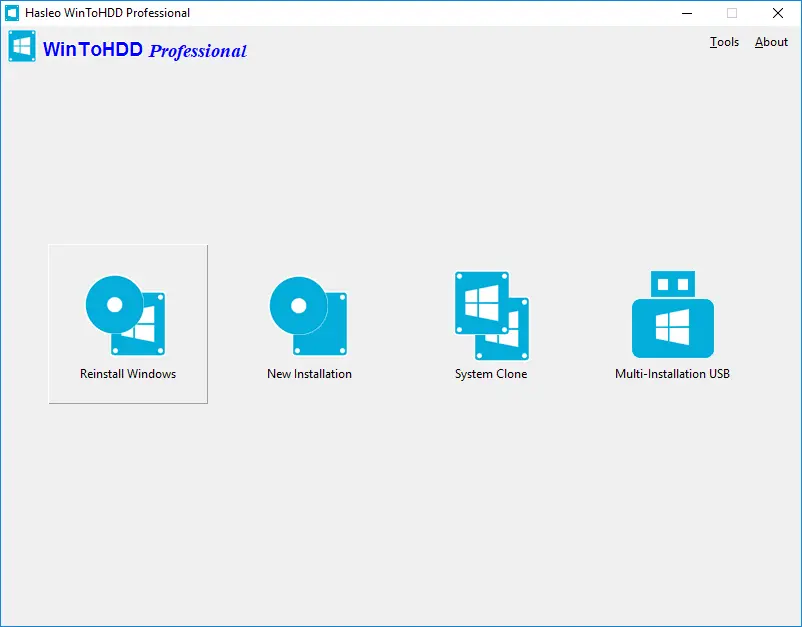
Technical Specifications
Version: 6.6.0
Size: 9.32 MB
License: Free
Language: English
Platform: Windows
File Type: EXE
SHA-256: 170c1633cb0b4e7f9ebab281aa9314fccfd7c56a564fd009dadf37c94e6c2c06
Developer: EasyUEFI Development Team
Category: Utilities/Backup
Last Update: 11/21/2024Related
Rclone
Open source file transfer software for synchronizing data between computers and cloud storage.
Perfect Backup
Keep your data safe with this powerful 100% free backup tool.
Portable Driver Magician Lite
Make backups of the drivers installed on your system.
PureSync
File synchronization and backup software for Windows.
Driver Magician Lite
Make backups of the drivers installed on your system.
SyncBackSE
Complete solution for file backup and synchronization.