WinTune 2.7.1
Optimization and personalization tool for Windows that allows advanced adjustments to the operating system.
Old versions
See all old versionsDescription
WinTune is an optimization and customization tool for Windows that allows advanced adjustments to the operating system, focused on improving performance, privacy, and user experience. It offers detailed settings and is aimed at users who want total control over their Windows environment.
Main Features:
Optimizations:
System: Adjustments to speed up overall performance (e.g., cleaning temporary files, resource management).
Privacy: Disabling telemetry, trackers, and services that collect user data.
Windows Explorer: Customization of the File Explorer interface (e.g., menus, shortcuts, view).
Optional: Flexible settings to enable/disable features as needed.
Startup Manager:
Control of programs that automatically start with Windows, reducing boot time.
Hosts File Editing:
Direct modification of the hosts file to block websites or redirect domains.
Clear StartMenu:
Organization or removal of icons and shortcuts from the Start Menu.
Usability:
Explanatory Tooltips: Guides the user with clear descriptions of each function.
Multiple Themes: Customization of the interface's appearance.
Multilingual Support: Available in several languages.
Backup and Configuration:
Save/recover settings via JSON file (useful for replicating adjustments on multiple machines).
Self-Capture: Automatic capture of the interface and saving as an image (ideal for documentation or sharing).
Compatibility:
Windows 10 or higher.
Windows Server 2016 or higher.
Screenshot
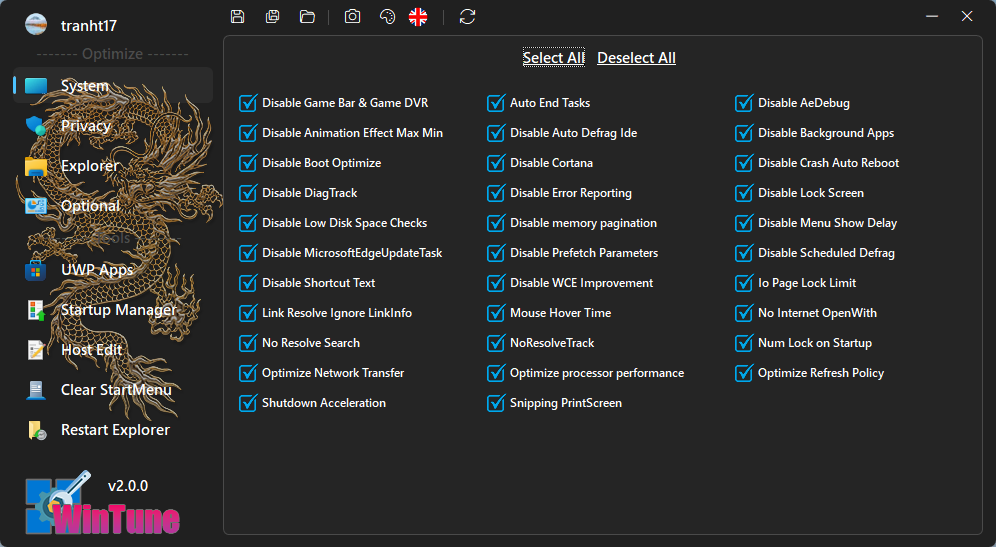
Technical Specifications
Version: 2.7.1
Size: 1.85 MB
License: Free
Language: English
Platform: Windows
File Type: EXE
SHA-256: 62eb227d4a8ebd6637c760347d9c438ae658786dfbf6848dd71daf6df5cba170
Developer: tranht17
Category: System/Optimizers
Last Update: 04/04/2025Related
HDCleaner
Eliminate unnecessary files and bring back the agility of your system.
Wise Disk Cleaner
Make your system faster by eliminating unnecessary files.
TweakPower
Software that brings together a series of tools to optimize Windows in various aspects.
Process Lasso
Software that allows you to optimize processes in Windows.
Glary Utilities
Utility for system optimization with many tools.
Glary Utilities Portable
Utility for system optimization with many tools.