WirelessKeyView 2.23
Forgot that Wi-Fi password? This utility shows all passwords saved on your computer.
Old versions
See all old versionsDescription
These days there are a lot of Wi-Fi passwords that we need to remember, and it is very difficult to remember them all. Sometimes we even forget our own password.
WirelessKeyView is a small utility that helps a lot in those times. It is able to display all passwords saved on your computer.
It is a small tool that allows you to view all saved Wi-Fi passwords. It's lightweight, free and requires no installation.
Screenshot
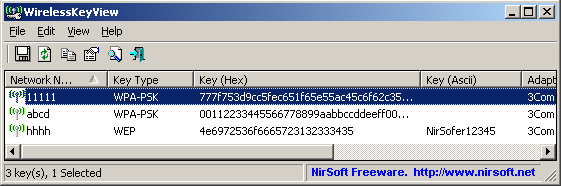
Technical Specifications
Version: 2.23
Size: 140.5 KB
License: Free
Language: English
Platform: Windows
File Type: ZIP
SHA-256: df7a6ddeed7fd96f1006c09287327da9c2c55637bd2590dfca2982cdbdf64b4d
Developer: Nir Sofer
Category: Internet/Utilities & Tools
Last Update: 11/20/2023Related
WinSSHTerm
Customizable terminal emulator with support for multiple protocols and automation tools.
InternetTest
Utility with several tools for tests related to internet connection.
RustDesk
Software for complete and practical remote access.
WifiInfoView
Utility that displays detailed information about wireless networks near you.
ChromeCacheView
Cache viewer for Google Chrome browser.
KiTTY
Free program for those who use protocols like Telnet and SSH.