Wise Data Recovery 6.2.0.517
Easily recover accidentally deleted files.
Old versions
See all old versionsDescription
Did you accidentally delete an important file? Don't despair, with Wise Data Recovery you can recover accidentally (or not) deleted files in just a few clicks.
You'll be able to handle the program easily because it has a very clean interface and no unnecessary buttons.
To recover the file(s) first define the drive that was found, type the name, and finally the type, after that click on Scan. With the list of files on the screen, browse for the file, check it and click Recovery in the lower right corner of the program to restore the file.
Screenshot
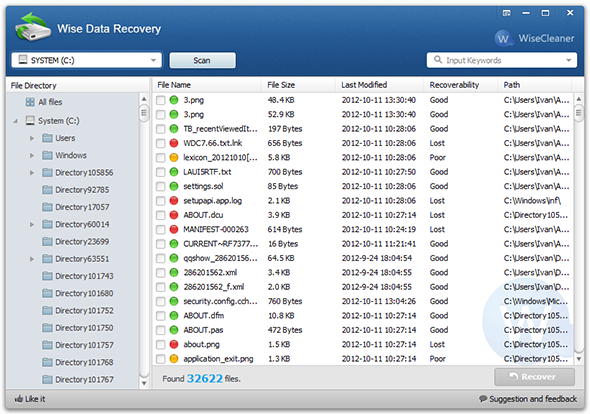
Technical Specifications
Version: 6.2.0.517
Size: 11.05 MB
License: Free
Language: English
Platform: Windows
File Type: EXE
SHA-256: f28a555956dbe163a0cdaf4b877f42b725b23c129da4b05110c6ad6436b6996a
Developer: WiseCleaner
Category: System/Files and Disks
Last Update: 10/27/2024Related
CrystalDiskInfo
Utility for testing the read and write speed of hard and mobile disks.
CrystalDiskInfo Portable
Portable version of CrystalDiskInfo. Utility for testing the read and write speed of hard and mobile disks.
FastCopy
Tool for copying/backing up files with advanced options.
DiskBoss
Advanced file and disk management solution.
Wipe
Permanently delete unnecessary files, free up disk space and protect your privacy.
Disk Savvy
Disk analysis tool with many features.