Wise Folder Hider 5.0.8
Professional tool for protecting and hiding files, folders, and USB drives on computers with Windows.
Description
Wise Folder Hider is a professional tool for protecting and hiding files, folders, and USB drives on PCs and laptops with Windows. It offers a secure way to hide, encrypt, and block your personal and confidential data against unauthorized access, editing, renaming, or deletion. Below are the main features of the software:
File Locking: The tool allows you to block 4 file properties: reading, writing, renaming, and deletion. Locked files remain visible in the Windows File Explorer, but cannot be opened, edited, renamed, moved, or deleted.
File and Folder Encryption: Wise Folder Hider allows you to create an encrypted drive where you can drag and drop files and folders. These files become hidden and encrypted after closing the program, making them inaccessible to anyone else. Even if someone has access to your computer, they will not be able to view, modify, move, or delete the encrypted files.
Hiding Files and Folders: It is possible to effectively hide files and folders, making them completely disappear from the Windows File Explorer. This protects your private data from unauthorized access and prevents its deletion.
Hiding USB Drives: When you need to share a USB drive but do not want your sensitive files to be accessed, you can use Wise Folder Hider to hide and password-protect the files and folders on that drive, preventing them from being read, copied, or deleted.
Portable Encrypted Files: The new version of the software allows you to manage encrypted files more efficiently, including creating an encrypted drive that can be removed and transported, functioning like a flash drive. This enables the use of encrypted files on any computer without risk of exposure.
Multiple Layers of Password Protection: The program offers an additional security layer with a master password to access the program and a second password for each encrypted file, folder, or drive. This prevents others from uninstalling the software or accessing the protected files without the proper passwords.
Context Menu and User-Friendly Interface: Wise Folder Hider has an intuitive interface, easy to use even for beginners. During installation, it adds an option to the Windows context menu, allowing you to hide files and folders with just a right-click, without needing to open the program.
Screenshot
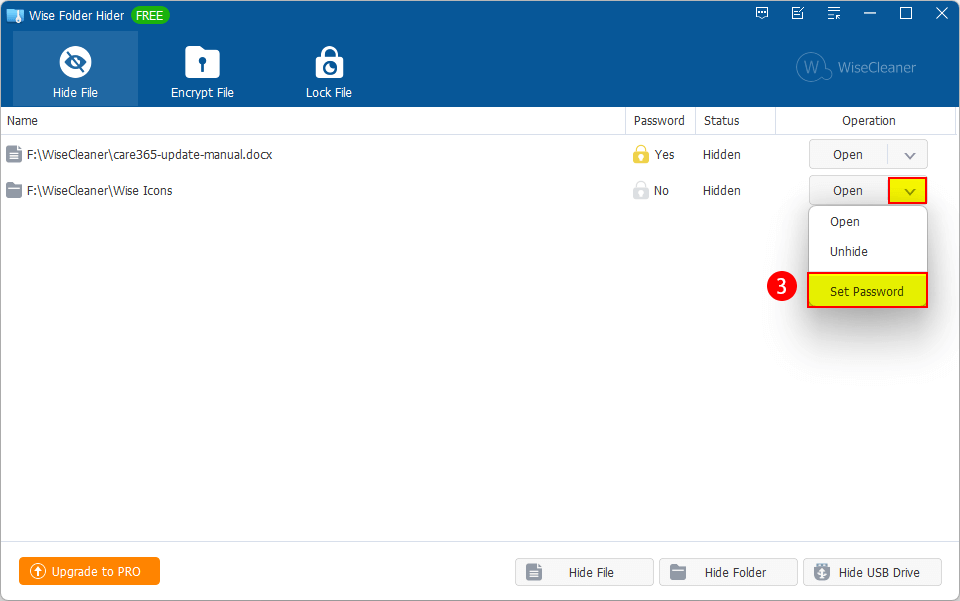
Technical Specifications
Version: 5.0.8
Size: 6.23 MB
License: Free
Language: English
Platform: Windows
File Type: EXE
SHA-256: a289725510fc16aa848fdafcf50df9316dc47446ac920c730c88154bcf228eb5
Developer: WiseCleaner
Category: System/Files and Disks
Last Update: 02/14/2025Related
CrystalDiskInfo
Utility for testing the read and write speed of hard and mobile disks.
CrystalDiskInfo Portable
Portable version of CrystalDiskInfo. Utility for testing the read and write speed of hard and mobile disks.
FastCopy
Tool for copying/backing up files with advanced options.
DiskBoss
Advanced file and disk management solution.
Wipe
Permanently delete unnecessary files, free up disk space and protect your privacy.
Disk Savvy
Disk analysis tool with many features.