XYplorer 27.10.0500
Alternative to Windows file manager with customization options.
Old versions
Description
XYplorer is an advanced file manager for the Windows operating system, developed for those seeking a more efficient and customizable alternative compared to the standard Explorer. It offers a range of features, tools, and functions aimed at improving productivity and organization in file and folder management.
Main Features:
- Customizable Interface: XYplorer allows you to adjust the appearance of the interface, including the choice of color schemes and layouts, providing a more adaptable experience.
- Advanced Search: With a powerful search engine, detailed searches can be performed within files, folders, and even in document contents.
- Dual Panels: The dual panel functionality allows you to view and manage files in two folders simultaneously, making it easier to move and copy files.
- Bookmarks and Favorites: The software supports bookmarks and favorite folders for quick access to frequently used locations.
- Tabbed Navigation: You can use multiple tabs, similar to how web browsers operate, for smoother navigation between different folders.
- Viewing and Previewing: XYplorer includes preview features for various file types, such as images and documents, without the need to open external programs.
Advantages:
- Efficiency and Agility: XYplorer is known for its speed and fluidity in file operations, making it the ideal tool for those who need to manage large volumes of data.
- Advanced Features: Unlike standard Explorer, it offers features such as batch renaming, folder comparisons, and directory synchronization.
- Portability: XYplorer can be run without the need for installation, making it ideal for those needing a portable file manager.
Considerations:
- XYplorer is a paid software, although it offers a 30-day trial version.
- Its interface may seem a bit complex for beginner users due to the many customization options and advanced features.
XYplorer is an excellent choice for advanced users looking for a file manager with powerful and personalized capabilities, contributing to a more efficient and organized experience when working with files on Windows.
Screenshot
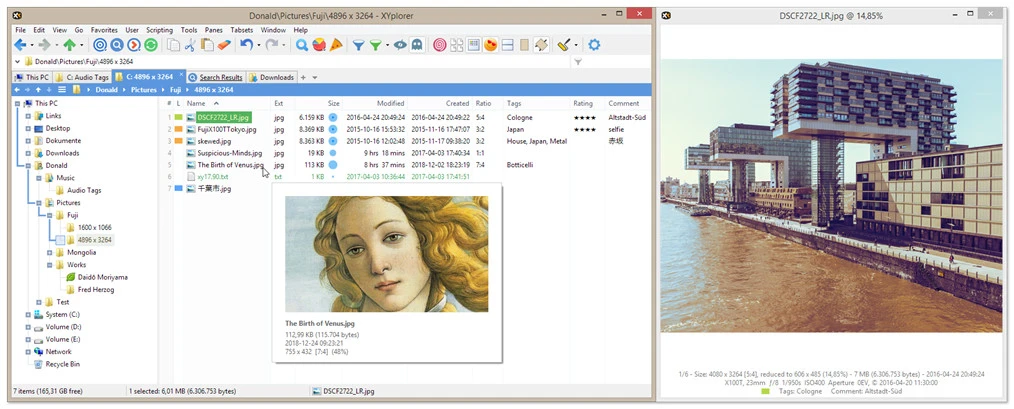
Technical Specifications
Version: 27.10.0500
Size: 6.37 MB
License: Trial
Language: English
Platform: Windows
File Type: ZIP
SHA-256: 00d4366c151dcf5849f0dca661ed580e26aaa49f75adcb86fe74144888cef45b
Developer: Donald Lessau
Category: System/File Managers
Last Update: 08/16/2025Related
Q-Dir
Alternative to Windows file manager that brings a number of extra features.
Q-Dir Portable
Portable version of this excellent alternative to the Windows file manager.
Tablacus Explorer
Lightweight, customizable, and open-source file manager for Windows.
Double Commander
File manager with two windows side by side, inspired by Total Commander, but with enhanced features.
Doszip Commander
TUI file manager for DOS/Windows with LFN support and integrated ZIP.
Total Commander
File manager developed to simplify and organize tasks on Windows.