AutoRun LWMenu 1.6.8
Portable software that allows you to create and manage custom menus through autorun.inf files.
Description
AutoRun LWMenu is a portable software that allows you to create and manage custom menus through autorun.inf files. With it, you can organize shortcuts to programs, folders, websites, and even system commands in a practical way that adapts to your needs. This application stands out for its ability to make semi-portable programs—those that do not require installation but leave traces in the system—cleaner by eliminating residual files or registry entries after use.
When you run AutoRun_x64.exe or AutoRun_x32.exe, depending on your system architecture, the program displays a menu based on the autorun.inf file present in the same folder. You can edit this file directly through an option in the menu, adjusting buttons and functionalities as desired. The download includes examples of pre-configured buttons to facilitate learning, and there are advanced options available in the developer's repository for users seeking greater customization.
Perfect for those needing a lightweight and flexible solution, AutoRun LWMenu also offers features such as support for work folders, relative paths, and environment variables, as well as allowing simulations to test configurations. It is a useful tool both for creating autorun menus on disks and for use as a launcher on the desktop, although it requires some familiarity with commands to make the most of its potential. It is recommended to back up the registry before exploring its more advanced functions.
Screenshot
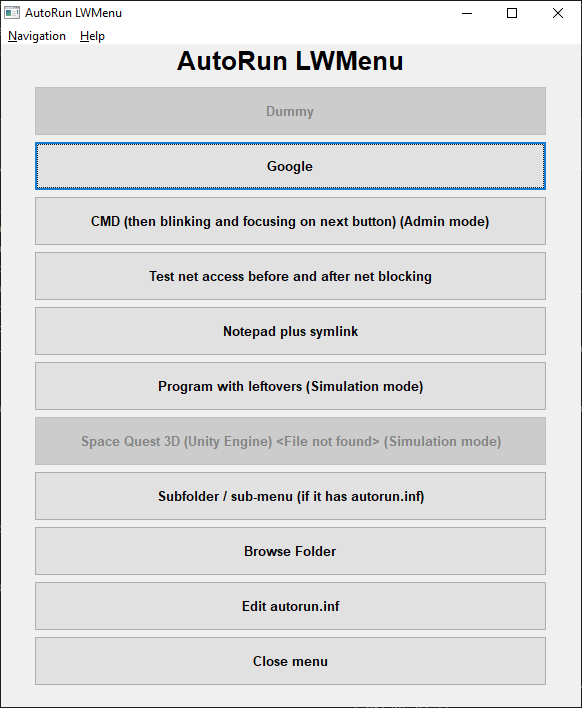
Technical Specifications
Version: 1.6.8
License: Free
Language: English
Platform: Windows
File Type: ZIP
Developer: lwcorp
Category: System/System Tools
Last Update: 03/13/2025Related
Sandboxie
Install software and browse the web securely in an isolated
Grub2Win
Tool that facilitates the installation of multiple operating systems.
RegCool
Advanced registry editor that has many powerful features.
Monitorian
Utility for Windows that allows you to adjust the brightness of multiple monitors.
Don't Sleep
Utility that does not allow your computer to be turned off accidentally.