Monitorian 4.11.1
Utility for Windows that allows you to adjust the brightness of multiple monitors.
Old versions
See all old versions
Description
Monitorian is a lightweight and free application for Windows that makes it easy to adjust the brightness of monitors, especially in multi-monitor setups.
- Brightness Control: Allows you to adjust the brightness of each monitor connected to the system independently or simultaneously. This is useful for users with external monitors, as Windows natively does not provide granular control for multiple screens.
- User Interface: The application primarily operates from the system tray. Clicking on the icon brings up a minimalist interface with sliders for each detected monitor, allowing for quick adjustments. The interface is intuitive and avoids complexity.
- Monitor Support: Works with monitors that support the DDC/CI (Display Data Channel/Command Interface) protocol, which is common in modern monitors. However, compatibility depends on the hardware; some older or specific monitors may not be fully supported.
- Auto Adjust (Optional): On systems with compatible ambient light sensors, Monitorian can automatically adjust the brightness based on the lighting conditions of the environment. This functionality, however, depends on hardware support.
- Additional Features:
- Keyboard Shortcuts: Allows you to set up custom shortcuts to quickly increase or decrease brightness.
- Brightness Profiles: Some versions allow saving brightness settings for different usage scenarios.
- Dark Mode: The interface supports dark mode, adapting to the operating system's theme.
- Renaming Monitors: You can rename monitors in the interface to make identification easier in setups with multiple screens.
- System Requirements: Works on recent versions of Windows (such as Windows 10 and 11). Requires monitors to support DDC/CI and updated video drivers to ensure compatibility.
- Limitations:
- The functionality depends on the monitor's compatibility with DDC/CI. Monitors without support may not be recognized.
- Does not support contrast adjustments or other image settings, focusing exclusively on brightness.
- In some cases, there may be slight delays in the response of adjustments, depending on the communication between the software and hardware.
Screenshot
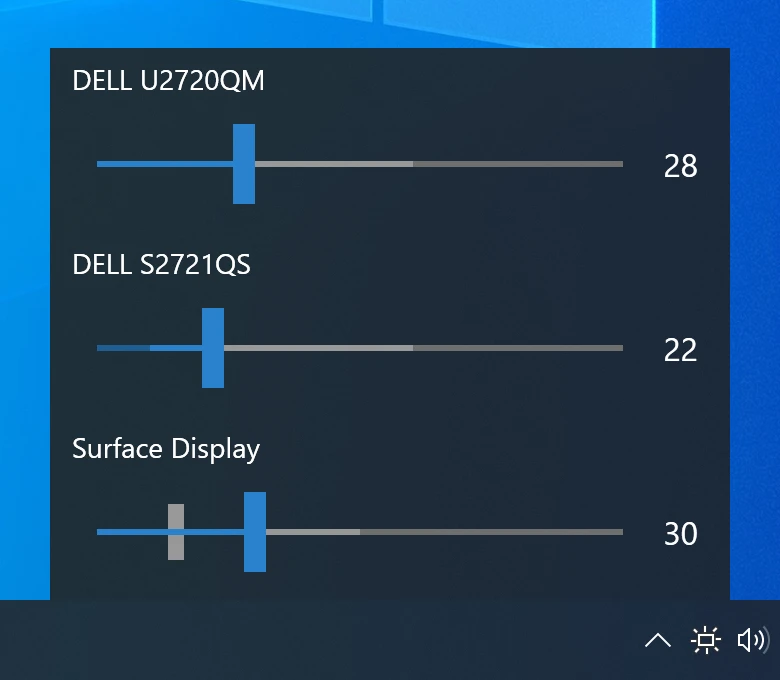
Technical Specifications
Version: 4.11.1
Size: 1.05 MB
License: Free
Language: English
Platform: Windows
File Type: MSI
SHA-256: 8096ea630b5d8ce19ae6de6026ebe6e50ec3b8edcc0a1904b384474cf39e0fb1
Developer: emoacht
Category: System/System Tools
Last Update: 06/12/2025Related
Sandboxie
Install software and browse the web securely in an isolated
Grub2Win
Tool that facilitates the installation of multiple operating systems.
RegCool
Advanced registry editor that has many powerful features.
Don't Sleep
Utility that does not allow your computer to be turned off accidentally.
SoundVolumeView
Utility to view and change sound volume in Windows.