SoundVolumeView 2.47
Utility to view and change sound volume in Windows.
Old versions
Description
SoundVolumeView is a simple tool for Windows Vista/7/8/2008/10 that displays general information and current volume level for all active sound components on your system, and allows you to mute and unmute them instantly.
SoundVolumeView also allows you to save a sound profile into a file, containing the current volume level and the mute/unmute state of all sound components, as well as the default sound devices, and then later, load the same file to restore exactly the same volume levels and settings.
There is also extensive command-line support on developer website, which allows you to save/load profiles, change current volume of every sound component, and mute/unmute every sound component, without displaying any user interface.
Screenshot
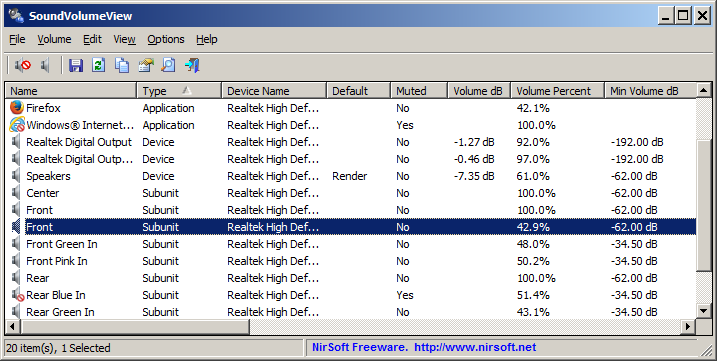
Technical Specifications
Version: 2.47
Size: 120.77 KB
License: Free
Language: English
Platform: Windows
File Type: ZIP
SHA-256: 11d4695f42ad24f228e9682c7307df39d93bc0fe5b8f8ac4ed560a54e7eb0509
Developer: NirSoft
Category: System/System Tools
Last Update: 03/10/2025Related
Sandboxie
Install software and browse the web securely in an isolated
Grub2Win
Tool that facilitates the installation of multiple operating systems.
RegCool
Advanced registry editor that has many powerful features.
Monitorian
Utility for Windows that allows you to adjust the brightness of multiple monitors.
Don't Sleep
Utility that does not allow your computer to be turned off accidentally.