Autorun Organizer 6.20
Speed up boot time and optimize Windows performance by efficiently managing automatic startup items.
Old versions
See all old versionsDescription
The Autorun Organizer is a startup management tool that offers a range of features that allow you to optimize and control the elements that run automatically when you start your Windows operating system. Below, see all the capabilities of this software.
Precise Startup Control
The Autorun Organizer empowers you to take full control of your system's startup elements. You can easily turn these startup elements on and off with just a few clicks, ensuring that your computer starts quickly and without unnecessary overload.
Removal of Unwanted Startup Elements
This software allows you to efficiently and safely remove startup elements that are no longer needed. This helps to clean up your system and enhance the overall performance of the computer.
Intelligent Automation
The Autorun Organizer offers intelligent automation features. It automatically controls disabled entries, batch processes startup records, and sorts startup programs based on how often they are disabled or deleted, allowing you to make informed decisions about which elements to keep or remove.
Visual Exploration of Startup Time
A very interesting visual feature of this software is the ability to display a diagram of the Windows startup time. This allows you to see clearly which programs are consuming time during the startup process, helping to identify performance bottlenecks.
Enhanced Security
The Autorun Organizer goes beyond startup management and checks startup programs for viruses using over 60 antivirus programs on VirusTotal. This helps to ensure that your system is protected against potential threats.
Real-Time Notifications
Stay updated on new entries in the Windows automatic startup list with real-time notifications. This ensures that you are aware of any changes in your system.
Quick Search
With its quick search function, you can easily locate specific elements in the startup list and take immediate action, saving time and effort.
Automatic Detection of Incorrect Records
The Autorun Organizer automatically detects incorrect startup records, helping to avoid startup problems and system conflicts.
Automatic Updates
Stay up to date with the latest versions of the utility, as the Autorun Organizer offers automatic updates to ensure that you are using the latest and safest version of the software.
Screenshot
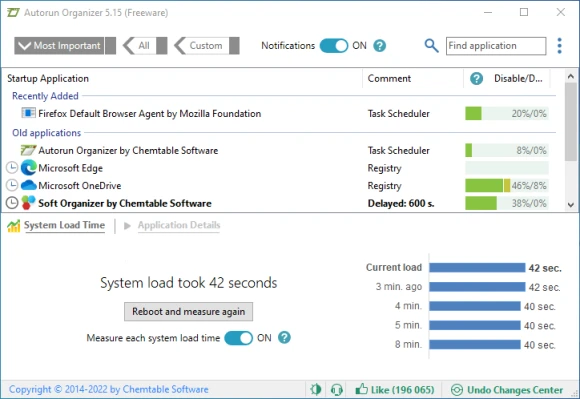
Technical Specifications
Version: 6.20
Size: 19.14 MB
License: Free
Language: English
Platform: Windows
File Type: EXE
SHA-256: c438303626b941299e745b8d6bb649989a7cbad866db3b6c847bc614fc5af75f
Developer: Chemtable Software
Category: System/System Tools
Last Update: 07/06/2025Related
Sandboxie
Install software and browse the web securely in an isolated
Grub2Win
Tool that facilitates the installation of multiple operating systems.
RegCool
Advanced registry editor that has many powerful features.
Monitorian
Utility for Windows that allows you to adjust the brightness of multiple monitors.
Don't Sleep
Utility that does not allow your computer to be turned off accidentally.