Clonezilla 3.2.2-5
Disk cloning and image creation software.
Description
Clonezilla is an open-source software used to clone hard drives or create disk images. With it, you can make exact copies of entire disks or individual partitions. Clonezilla is based on the Partclone utility and supports various file systems such as ext2, ext3, ext4, reiserfs, ntfs, fat, among others.
It allows you to create disk images that can be stored as files on an external disk or a network location. These images can be restored to a target disk when needed. Clonezilla can be run from a bootable live media, such as a CD, USB drive, or network boot, which means you can perform cloning and imaging tasks without installing the software on your system.
Clonezilla offers two modes of operation: "Clone" mode for disk and partition cloning and "Backup/Restore" mode for creating and restoring disk images. Additionally, it provides advanced options to customize the cloning or imaging process, such as resizing partitions, deleting specific files, or compressing the image.
Screenshot
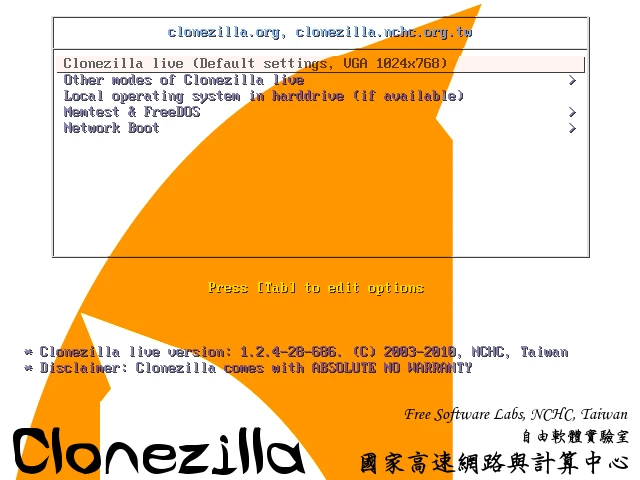
Technical Specifications
Version: 3.2.2-5
Size: 462 MB
License: Free
Language: English
Developer: Clonezilla
Category: Utilities/Backup
Last Update: 05/16/2025Related
Rclone
Open source file transfer software for synchronizing data between computers and cloud storage.
Perfect Backup
Keep your data safe with this powerful 100% free backup tool.
Portable Driver Magician Lite
Make backups of the drivers installed on your system.
WinToHDD
Install, reinstall, and clone Windows operating systems without the need for an installation disk.
PureSync
File synchronization and backup software for Windows.
Driver Magician Lite
Make backups of the drivers installed on your system.