DesktopDigitalClock 5.51
Customizable digital style clock display.
Old versions
Description
DesktopDigitalClock is a digital-style clock display that allows you to customize its look and feel. You can choose from multiple themes inspired by Microsoft OS lock screen, set the color and transparency, and modify the display font.
Plus, you can choose to set the clock to always remain on top or set it to a specific spot on your desktop. Easily adjust the size of the clock for the perfect fit on your desktop. Keep time in a style all your own with DesktopDigitalClock.
Screenshot
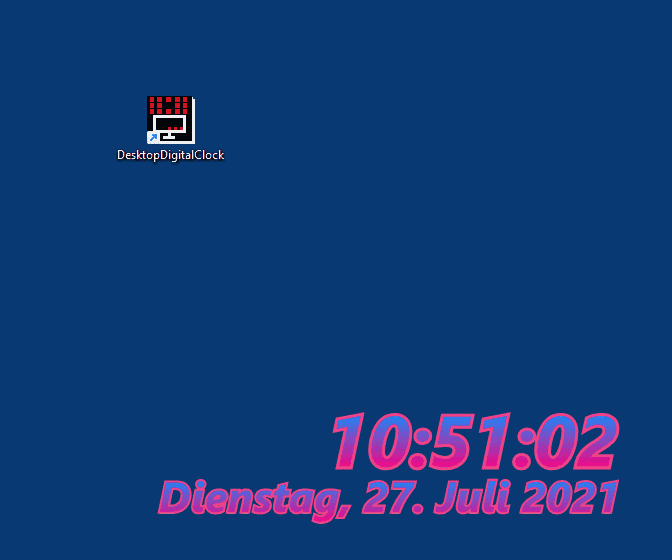
Technical Specifications
Version: 5.51
Size: 277.08 KB
License: Free
Language: English
Platform: Windows
File Type: ZIP
SHA-256: a859036772b71f8311ee36cdf8d7e39aa8402c4f7884c0aa149a10aa009f164a
Developer: Nenad Hrg
Category: System/Desktop
Last Update: 02/28/2025Related
DesktopOK
Save the position of Windows desktop icons to restore it if necessary.
Start11
Start menu replacement that allows you to bring various different styles to Windows 10 and 11.
WindowTop
Optimize your productivity with this tool that allows you to apply a series of attributes to the windows.
StartAllBack
Software for customizing the Start menu and taskbar in Windows 11.
Rainmeter
Software that allows you to add customizable widgets with information on the desktop.
DesktopSnowOK
Utility that displays snowflakes on your desktop.