DesktopOK 11.96
Save the position of Windows desktop icons to restore it if necessary.
Old versions
Description
DesktopOK is a free software developed by SoftwareOK, aimed at managing and saving icon layouts on the Windows desktop. It allows users to save, restore, and organize the arrangement of icons in different scenarios, such as screen resolution changes, multiple monitors, or different work configurations.
Main Features
- Saving and Restoring Icon Layouts:
- Allows saving the exact position of icons on the desktop in different profiles or layouts.
- Supports multiple layouts, ideal for users who switch between different screen resolutions (for example, when connecting or disconnecting external monitors).
- Each layout can be named and associated with a specific configuration, such as “Work,” “Home,” or “Games.”
- Support for Multiple Resolutions:
- Automatically detects changes in screen resolution and allows restoring the icon layout corresponding to the current resolution.
- Useful for laptops that switch between external monitors or different DPI settings.
- Automatic Icon Organization:
- Offers options for automatically aligning icons in grids or predefined patterns.
- Allows adjusting the spacing between icons for a more organized appearance.
- Backup and Export:
- Allows exporting saved layouts as files (.dok), facilitating transfer between computers or creating backups.
- Supports restoring layouts from these files, ensuring consistency across different devices.
- Automation Features:
- Includes the option to automatically save the icon layout at regular intervals or on specific events, such as system startup or resolution change.
- Can be configured to start with Windows, ensuring that the desired layout is applied automatically.
- Customization and Interface:
- Has a simple and lightweight interface, designed to be intuitive even for non-technical users.
- Available in multiple languages, including Portuguese, making it accessible to different audiences.
- Allows customizing keyboard shortcuts for quick actions, such as saving or restoring layouts.
- Other Tools:
- Includes additional features, such as minimizing all windows to view the desktop, temporarily hiding icons, or quickly accessing system settings.
- Offers support for multiple users on the same computer, with separate layouts for each account.
Limitations
- The interface, while functional, may seem outdated to some users, with a minimalist design that prioritizes functionality over aesthetics.
- Does not offer integration with cloud services for automatic layout synchronization between devices.
- Some advanced features, such as complex automation, may require manual configuration.
Screenshot
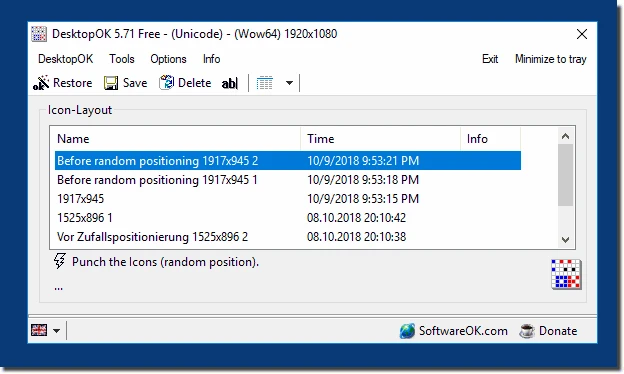
Technical Specifications
Version: 11.96
Size: 703.65 KB
License: Free
Language: English
Platform: Windows (64 bits)
File Type: ZIP
SHA-256: 990c27caebf9431c9bfbf852ee26baa889de8f2d0d4416890582a0fe3d32c37a
Developer: Nenad Hrg
Category: System/Desktop
Last Update: 08/21/2025Related
Start11
Start menu replacement that allows you to bring various different styles to Windows 10 and 11.
WindowTop
Optimize your productivity with this tool that allows you to apply a series of attributes to the windows.
DesktopDigitalClock
Customizable digital style clock display.
StartAllBack
Software for customizing the Start menu and taskbar in Windows 11.
Rainmeter
Software that allows you to add customizable widgets with information on the desktop.
DesktopSnowOK
Utility that displays snowflakes on your desktop.